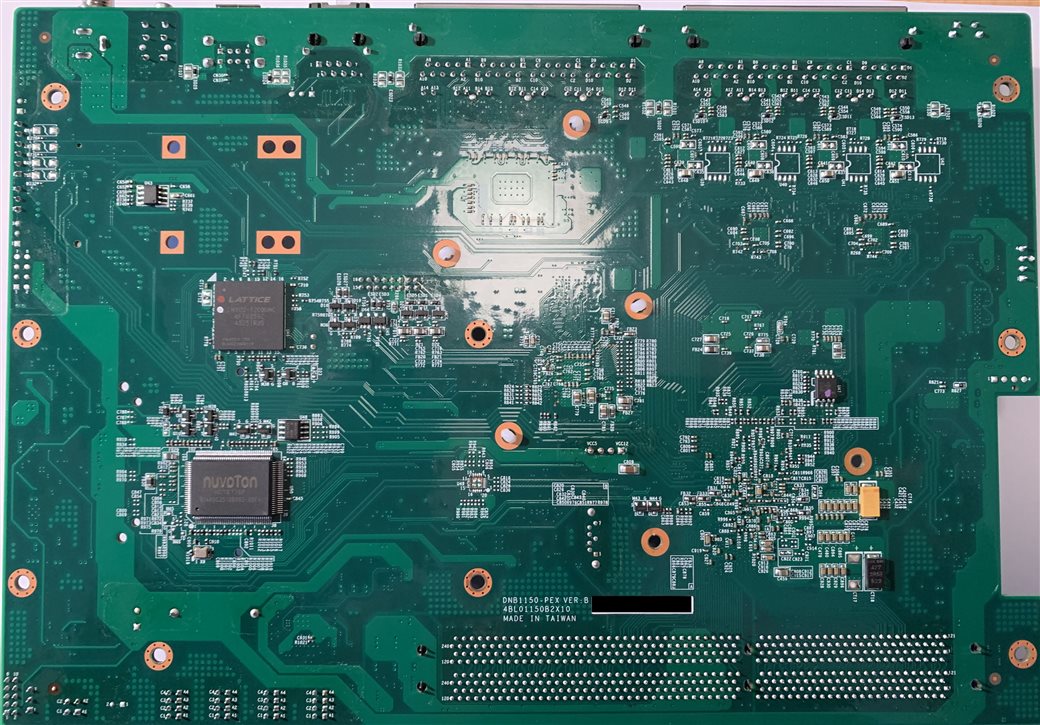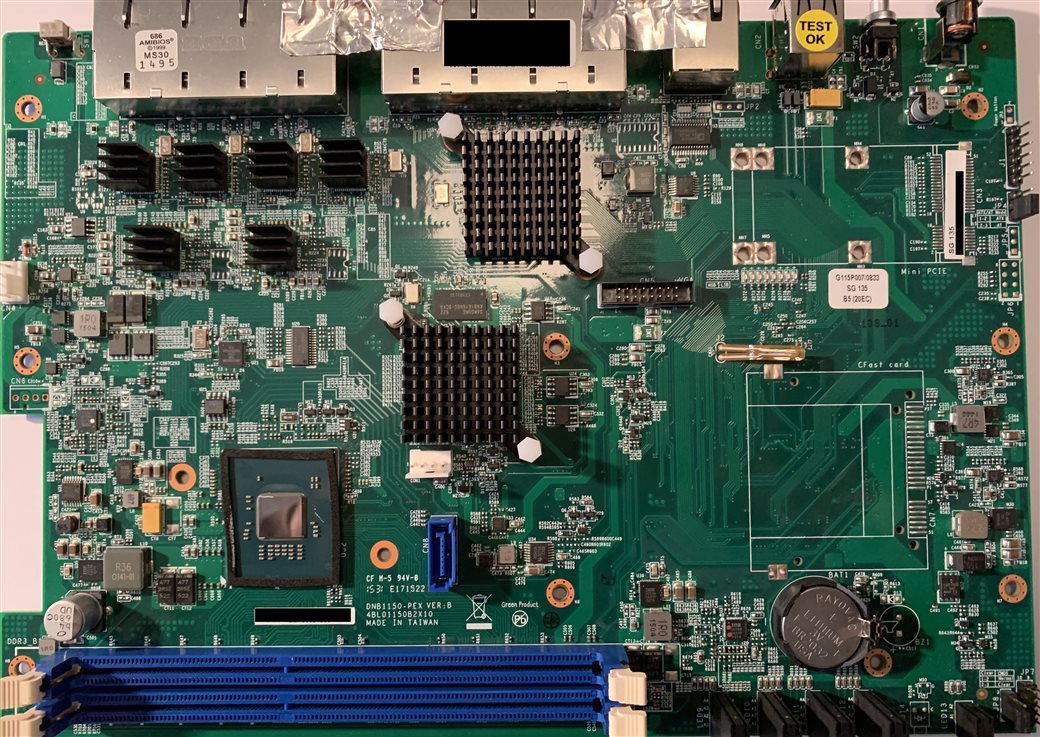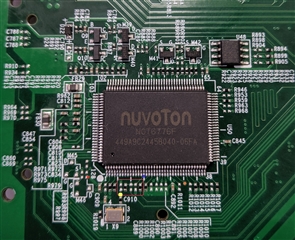Hello, I recently bought a used SG135 rev.1 which has AVR54 bug (I found out about this bug after I buy it).
For others vendors I found a possible fix, but not for Sophos.
There are two (as far as I know) fixes:
1. Replace a atom c2xxx with C0 revision
2. external pull-up resistor (18.2k to 10k), from LPC_CLKOUT0 or LPC_CLKOUT1, tied to 3.3V
Did someone tried to fix this bug? (I use home license, so I don't have any agreement with Sophos).
Best regards,
Robert
This thread was automatically locked due to age.