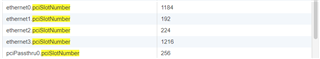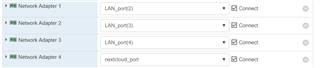Hi All,
I am hoping someone can help me as I have run into the issue of the dreaded e1000 NIC issue 'Adapter Reset'.
Backgroud:
It seems that Sophos have known about issue this for some years, it is in the KIL - https://community.sophos.com/kb/en-us/124067 (just search for e1000), but the guidance they provide still states that the use of the e1000 is best for speeds below 1Gb, see: https://community.sophos.com/kb/en-us/119230
Rant over ...
Well I have hit this exact error on a customers Virtual UTM, I am now looking for help.
The Virtual Host I can only get (very) limited access to via an administrator, I can tell him what I want and he will action this (if he can).
in a a week or so I will ask them to change the NICs from e1000 to VMXNet3 cards, I have heard the following;
1. That this action will change the NIC order, rendering the UTM Dead in the water - is this true?
2. This NIC order can be corrected by editing the "/etc/udev/rules.d/70-persistent-net.rules" (but have also heard this sometimes doesn't work)
I would like some guidance on "2" as my system does not have this file. I have also read other articles about what is required but need clarification.
How reliable is this?
This thread was automatically locked due to age.