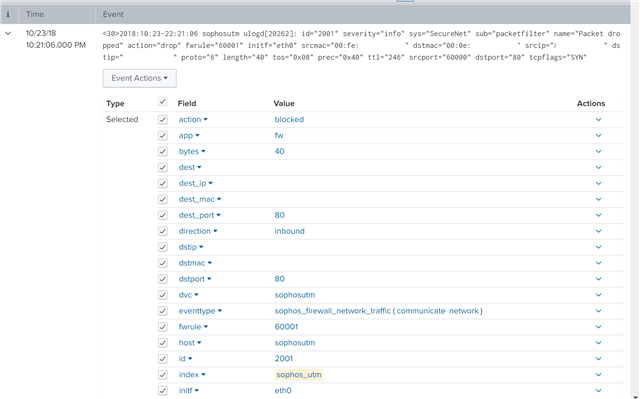Firmware version: 9.510-5
Pattern version: 152614
Hello,
I'm looking for the complete description of the various log files that exists in Sophos UTM 9.5.
I mean the exhaustive list of fields in each logs (https://community.sophos.com/kb/en-us/126825), the possible values of these fields, and the meaning of these fields/values...
I've done some researches already on this community site and only found this KB for the HTTP log file (of version 9.4 which seems to have changed a bit in 9.5) --> https://community.sophos.com/kb/en-us/126660
Any ideas where I could find this information for all other files?
Thank you and best regards.
This thread was automatically locked due to age.