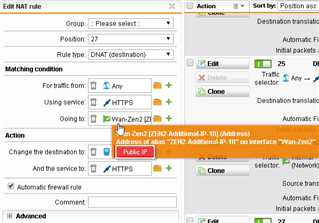Hi all,
I'd appreciate some help on this matter, basically we have purchased an extra range of IP addresses from our ISP which we want to apply to different webservers.
Now the way I thought this was done on the UTM and the way that others have detailed in this forum is to add each static public IP in the 'additional addresses' section on the UTM for the correct interface. Then you would go and create a DNAT rule to forward traffic coming from a particular 'additional IP' to a certain server.
Now I have tried and done the above with no success, I am just not able to access the webserver externally. I know its nothing to do with the webserver as if I flick the DNAT rule over to the single static IP we used to have then it works fine so it must be a configuration issue with the additional IPs
I've attached two screenshots of the config incase anyone can spot an error. I'd appreciate any suggestions
This thread was automatically locked due to age.