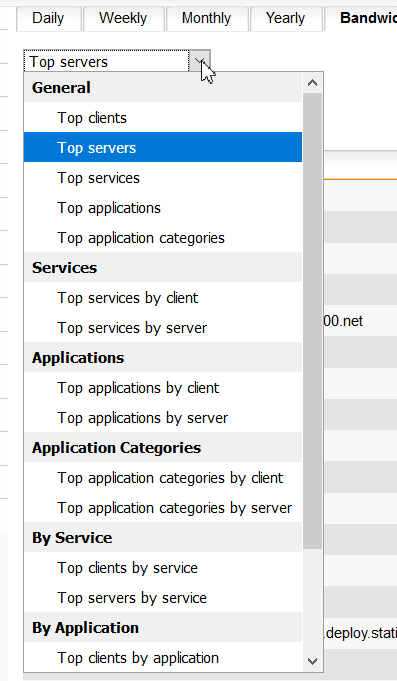I have a 4G Connection as an active backup to a Cable Connection.
I'd like to find out how much data it is using per day/week/month.
However Sophos Support says this is not possible?
See below:
ME: Hi Support, how can I find out how much data is going through Cable vs 4G interfaces?
I’d like to make sure I’m keeping below my data allowance for 4G.
SUPPORT: You can check the Network Usage under Logging & Reporting > Network Usage > Daily.
You can use the QoS to limit the bandwidth.
ME: Thanks Support,
That page doesn’t show the total usage, ie 560 MB for the day.
It only shows the rate or speeds of usage, ie Max, Min etc.
Data plans are typically in GB, ie 40 GB a month.
The rate of data usage is a completely separate thing.
I need to know how MUCH data is used in a time period, not variable data rates.
SUPPORT: Unfortunately that is the only information available on the UTM.
Any ideas?
Thanks, Martin
This thread was automatically locked due to age.