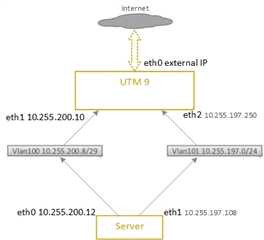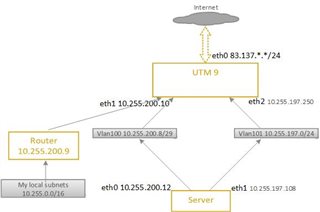Hellow!
So, UTM 9 cant reach servers in local network from UTM itself as i said.
UTM have local interface 10.255.200.10. Server is 10.255.197.108. Firewall on server turned off.
I can ping UTM local interface, but i can not ping server IP.
Traceroute from UTM:
traceroute to 10.255.197.108 (10.255.197.108), 30 hops max, 40 byte packets using UDP
1 astaro.domain.com (UTM outside interface)(H!) 2997.048 ms (H!) 2995.811 ms (H!) 2994.614 ms
UTM is trying to reach this server using outside interface.
Routing table:
astaro:/root # ip route show table all
default via "ISP gateway" dev eth0 table 200 proto kernel onlink
local default dev lo table 252 scope host
default via "ISP gateway" dev eth0 table default proto kernel metric 20 onlink
10.255.0.0/16 via 10.255.200.9 dev eth1 proto static metric 5
10.255.200.8/29 dev eth1 proto kernel scope link src 10.255.200.10
"ISP network" dev eth0 proto kernel scope link src "UTM outside interface"
127.0.0.0/8 dev lo scope link
broadcast 10.255.200.8 dev eth1 table local proto kernel scope link src 10.255.200.10
local 10.255.200.10 dev eth1 table local proto kernel scope host src 10.255.200.10
broadcast 10.255.200.15 dev eth1 table local proto kernel scope link src 10.255.200.10
broadcast *.*.*.* dev eth0 table local proto kernel scope link src "UTM outside interface"
local "UTM outside interface" dev eth0 table local proto kernel scope host src "UTM outside interface"
broadcast *.*.*.* dev eth0 table local proto kernel scope link src "UTM outside interface"
broadcast 127.0.0.0 dev lo table local proto kernel scope link src 127.0.0.1
local 127.0.0.0/8 dev lo table local proto kernel scope host src 127.0.0.1
local 127.0.0.1 dev lo table local proto kernel scope host src 127.0.0.1
broadcast 127.255.255.255 dev lo table local proto kernel scope link src 127.0.0.1
unreachable default dev lo table unspec proto kernel metric 4294967295 error -101
unreachable default dev lo table unspec proto kernel metric 4294967295 error -101
local ::1 dev lo table local proto none metric 0
unreachable default dev lo table unspec proto kernel metric 4294967295 error -101
This thread was automatically locked due to age.