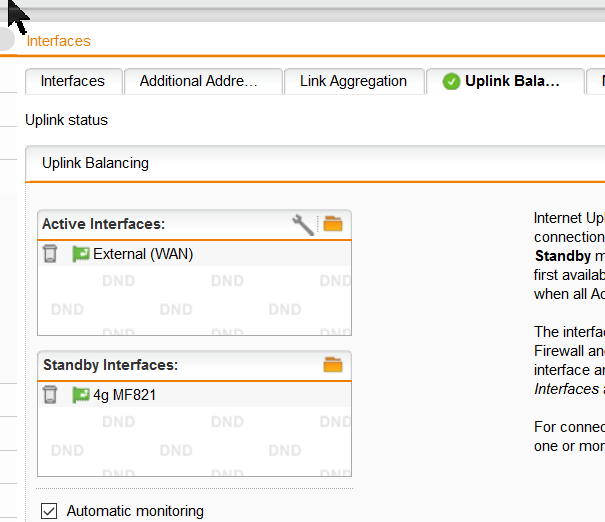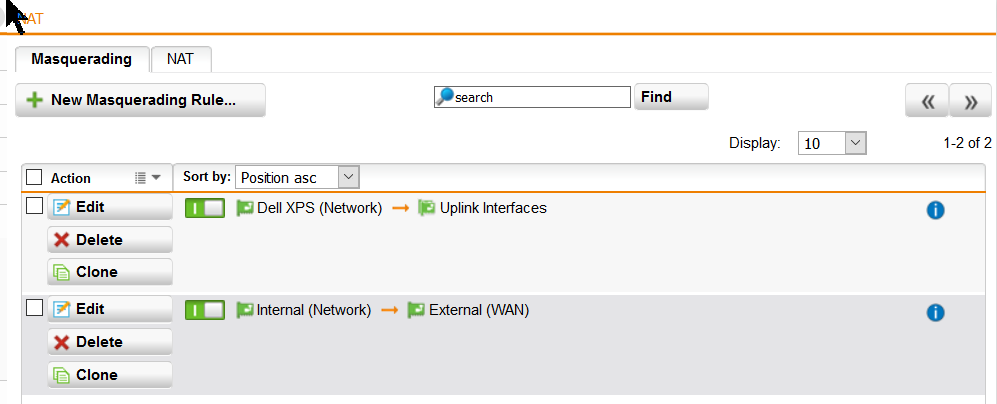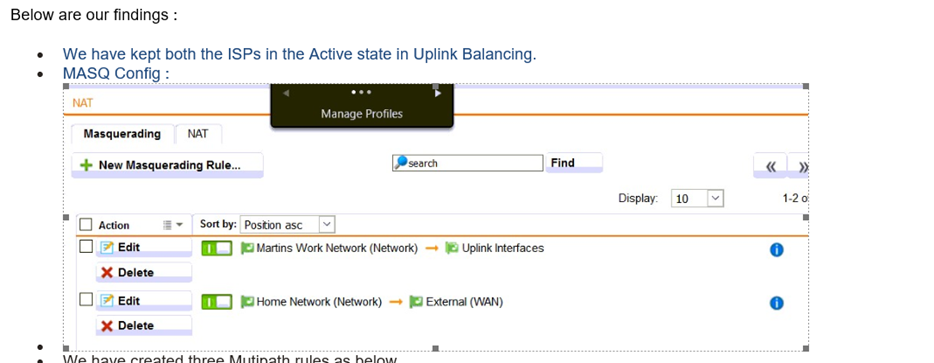I have recently installed an sg135 at a small hotel.
I've created 2 subnets:
192.168.0.1/24 for Guests Wifi
192.168.1.1/24 for Hotel Admin, security cameraa, point of sales etc.
The main internet connection is via Telstra Cable which is 55/5 Mbps.
It's not that reliable though...
I'd like to add a 4G Cellular connection as a failover, but only to the 192.168.1.1/24 subnet, ie the Hotel Admin side.
The Guests chew up a lot of bandwidth so they'll have to wait until the Cable recovers.
The 4G connection is 20/20 Mbps although this varies a fair bit.
How best to do this? I did experiment with this a year or so ago and wasn't that happy.
When the Cable recovered the Sophos UTM kept using the 4G DNS which is complicated by the following:
"The Telstra Next-G 3G internet service is fast, works well in a lot of areas around Australia and can be sorted out fairly cheaply
these days. One big downside to the service however is that by default you receive an IP address that is behind a firewall that
performs NAT. Generally this isn't an issue however for some more specific tasks it either makes life more difficult than necessary
and makes some other things downright impossible.
One manifestation of this issue is the inability to connect to some corporate VPNs. One reason for this is that the Next-G service
gives you an IP address on the 10.x.x.x subnet and a lot of corporate networks also use this range (so it might be a good idea to
avoid this IP address range on your LAN)."
When I was testing last year this seemed to cause connection problems for some users on the network.
I was testing the 4G failover using a usb dongle.
I could also use a Dovado Pro AC and plug the dongle into that, then plug the Dovado into the UTM as a bridged modem?
http://www.dovado.com/en/products
Cheers, Martin
This thread was automatically locked due to age.