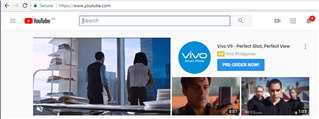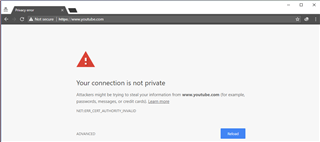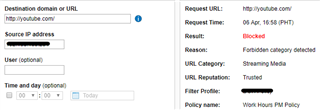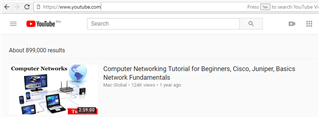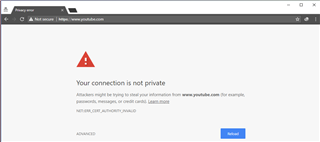Hi All,
My problem is regarding Youtube being cached in chrome browser and bypass my policy.
Breaking it down further:
I have a policy for working hours (8:00AM to 11:45 AM and 1:00PM to 5:00PM) and non-working hours.
The Policy for working hours is working properly as configured (Youtube is blocked), but the problem occurs when they gain access with Youtube (via non-working hours, because it's configured to open access). When working hours resumes, the policy should take effect but that's not the case. Yes, the policy will work if Youtube is accessed via INCOGNITO but somehow it will bypass the policy if not.
Youtube accessed during working hours (resumed after break)
Normal
Web Filtering Live Logs:
name="web request blocked, forbidden application detected" action="block" url="https://play.google.com/"
but somehow the YOUTUBE url didn't show up in live logs unlike in INCOGNITO
Incognito Mode
Web Filtering Live Logs:
name="web request blocked, forbidden category detected" action="block" url="https://www.youtube.com/"
Your help are very much appreciated guys..thanks.
Regards,
Ian
This thread was automatically locked due to age.