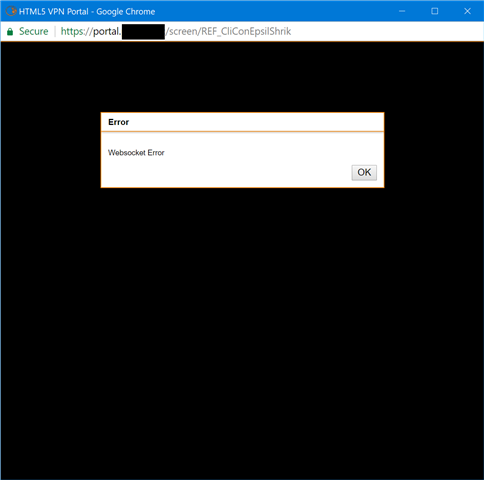I have been attempting to use the HTML5 VPN Portal in UTM as a virtual webserver.
I have the user portal port assigned to 44444.
If I create a firewall rule to allow port 44444 and go to the address https://WANIP:44444/, I am able to connect to any of the machines listed in the portal from both my internal network and external networks.
If I create a network definition as a DNS host with "localhost" as the address, create a real webserver using that definition, and then create a virtual webserver with https+redirect to that real webserver on port 44444, I am able to access the user portal both from my internal network and any external network.
The problem I am running into is that when using the portal through the virtual webserver, I can access any of the machines listed in the HTML5 VPN Portal if I am on the local network, but if I try to access any of them from a remote network, I get an error saying "Websocket Error." Again, it works fine if I go to the WANIP:44444 on both internal and external networks.
My question is if there is a way to configure the Web Application Firewall > Virtual Webserver where it will allow me to connect to machines listed in the HTML5 VPN portal from both inside and outside of my network. I know I can change the user portal to listen on 443, but it is not feasible in my environment.
Any help would be appreciated. Thanks!
This thread was automatically locked due to age.