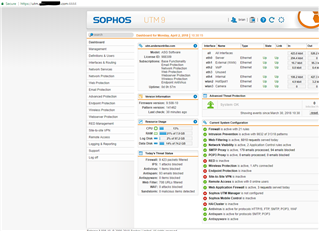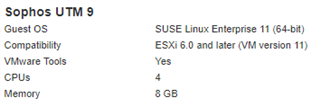For the past several weeks my UTM has been acting flaky - Issues with the WiFi (AP55) staying connected, web not responding, email quarantine release website giving errors... just general not behaving. I've tried clearing out a few things, turned off EndPoint protect (which as a problem, but resetting my UTM ID seemed to have fixed it), and rebooted. But I'm still getting issues.
I've been sorting through logs trying to see if I can figure out what's going on. I was having some WiFi issues before, but I found some lose connection on my patch panel so i attributed it to that - however after correcting that issue still having some connectivity issues - I'm not suspecting any issues with the AP55 at this point though.
Right now I get an email ~ every hour:
INFO-141] Http proxy not running - restarted
Http proxy not running - restarted
--
System Uptime : 9 days 15 hours 46 minutes
System Load : 5.69
System Version : Sophos UTM 9.508-10
Digging through the log's I'm seeing:
Kernel Log:
2018:04:02-09:20:04 utm kernel: [837290.810516] ConfdReload[60002]: segfault at 33f0e996 ip 00000000f73a9103 sp 00000000e4e7ae70 error 4 in libtcmalloc.so.4.1.0[f7382000+48000]
2018:04:02-09:21:08 utm kernel: [837355.307681] ConfdReload[60674]: segfault at 30459 ip 00000000f759ae08 sp 00000000e4e25bd0 error 6 in libcrypto.so.1.0.0[f74a8000+1b4000]
2018:04:02-09:25:22 utm kernel: [837608.670408] ConfdReload[61080]: segfault at 33f0e996 ip 00000000f739d103 sp 00000000e4e6ee70 error 4 in libtcmalloc.so.4.1.0[f7376000+48000]
2018:04:02-09:29:13 utm kernel: [837839.989362] ConfdReload[61823]: segfault at 0 ip 00000000f7379103 sp 00000000e4e4afe0 error 4 in libtcmalloc.so.4.1.0[f7352000+48000]
2018:04:02-09:36:15 utm kernel: [ 217.193988] ConfdReload[8439]: segfault at 8070455 ip 00000000f686e5ba sp 00000000e4ea68ac error 7 in libc-2.11.3.so[f67f2000+16c000]
2018:04:02-09:36:52 utm kernel: [ 254.219874] ConfdReload[8906]: segfault at 30459 ip 00000000f75e1e08 sp 00000000e4e6cbd0 error 6 in libcrypto.so.1.0.0[f74ef000+1b4000]
2018:04:02-09:38:08 utm kernel: [ 330.497729] ConfdReload[9258]: segfault at 9060455 ip 00000000f73d9b96 sp 00000000e4e99c40 error 4 in libtcmalloc.so.4.1.0[f73a1000+48000]
2018:04:02-09:42:27 utm kernel: [ 588.853698] Confd[9414]: segfault at 6 ip 00000000f7392697 sp 00000000f64aab80 error 4 in libtcmalloc.so.4.1.0[f7359000+48000]
2018:04:02-09:43:25 utm kernel: [ 647.012638] ConfdReload[10419]: segfault at 9007375 ip 00000000f735eb96 sp 00000000e4e1e950 error 4 in libtcmalloc.so.4.1.0[f7326000+48000]
Self monitoring log:
2018:04:02-10:03:46 utm selfmonng[4917]: W child returned status: exit='0' signal='0' 2018:04:02-10:04:06 utm selfmonng[4917]: I check Failed increment httpproxy_running counter 1 - 3 2018:04:02-10:04:11 utm selfmonng[4917]: I check Failed increment httpproxy_running counter 2 - 3 2018:04:02-10:04:16 utm selfmonng[4917]: W check Failed increment httpproxy_running counter 3 - 3 2018:04:02-10:04:16 utm selfmonng[4917]: W NOTIFYEVENT Name=httpproxy_running Level=INFO Id=141 suppressed 2018:04:02-10:04:16 utm selfmonng[4917]: W triggerAction: 'cmd' 2018:04:02-10:04:16 utm selfmonng[4917]: W actionCmd(+): '/var/mdw/scripts/httpproxy restart' 2018:04:02-10:04:18 utm selfmonng[4917]: W child returned status: exit='0' signal='0' 2018:04:02-10:04:48 utm selfmonng[4917]: I check Failed increment httpproxy_running counter 1 - 3 2018:04:02-10:04:53 utm selfmonng[4917]: I check Failed increment httpproxy_running counter 2 - 3 2018:04:02-10:04:58 utm selfmonng[4917]: W check Failed increment httpproxy_running counter 3 - 3 2018:04:02-10:04:58 utm selfmonng[4917]: W NOTIFYEVENT Name=httpproxy_running Level=INFO Id=141 suppressed 2018:04:02-10:04:58 utm selfmonng[4917]: W triggerAction: 'cmd' 2018:04:02-10:04:58 utm selfmonng[4917]: W actionCmd(+): '/var/mdw/scripts/httpproxy restart' 2018:04:02-10:05:00 utm selfmonng[4917]: W child returned status: exit='0' signal='0' 2018:04:02-10:07:10 utm selfmonng[4917]: I check Failed increment httpproxy_running counter 1 - 3 2018:04:02-10:07:15 utm selfmonng[4917]: I check Failed increment httpproxy_running counter 2 - 3 2018:04:02-10:07:20 utm selfmonng[4917]: W check Failed increment httpproxy_running counter 3 - 3 2018:04:02-10:07:20 utm selfmonng[4917]: W NOTIFYEVENT Name=httpproxy_running Level=INFO Id=141 suppressed 2018:04:02-10:07:20 utm selfmonng[4917]: W triggerAction: 'cmd' 2018:04:02-10:07:20 utm selfmonng[4917]: W actionCmd(+): '/var/mdw/scripts/httpproxy restart' 2018:04:02-10:07:57 utm selfmonng[4917]: W child returned status: exit='0' signal='0' 2018:04:02-10:10:37 utm selfmonng[4917]: I check Failed increment httpproxy_running counter 1 - 3 2018:04:02-10:10:42 utm selfmonng[4917]: I check Failed increment httpproxy_running counter 2 - 3 2018:04:02-10:10:47 utm selfmonng[4917]: W check Failed increment httpproxy_running counter 3 - 3 2018:04:02-10:10:47 utm selfmonng[4917]: W NOTIFYEVENT Name=httpproxy_running Level=INFO Id=141 suppressed 2018:04:02-10:10:47 utm selfmonng[4917]: W triggerAction: 'cmd' 2018:04:02-10:10:47 utm selfmonng[4917]: W actionCmd(+): '/var/mdw/scripts/httpproxy restart' 2018:04:02-10:10:53 utm selfmonng[4917]: W child returned status: exit='0' signal='0' 2018:04:02-10:13:23 utm selfmonng[4917]: I check Failed increment httpproxy_running counter 1 - 3 2018:04:02-10:13:28 utm selfmonng[4917]: I check Failed increment httpproxy_running counter 2 - 3 2018:04:02-10:13:33 utm selfmonng[4917]: W check Failed increment httpproxy_running counter 3 - 3 2018:04:02-10:13:33 utm selfmonng[4917]: W NOTIFYEVENT Name=httpproxy_running Level=INFO Id=141 suppressed 2018:04:02-10:13:33 utm selfmonng[4917]: W triggerAction: 'cmd' 2018:04:02-10:13:33 utm selfmonng[4917]: W actionCmd(+): '/var/mdw/scripts/httpproxy restart' 2018:04:02-10:13:35 utm selfmonng[4917]: W child returned status: exit='0' signal='0'
When I get quarantine report and click on it via e-mail I get this: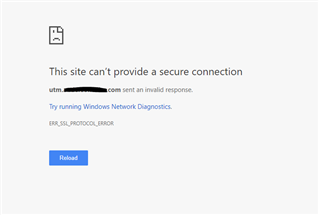
I do have a wildcard SSL cert applied, however it works no problem when accessing either the admin page nor the user portal (both produce green bars):
The UTM is running on an ESXi 6.0 (on an old dell R710), the VM has 8GB of RAM, 200GB HDD and 4 CPU's - all hardware indicator's seen to be fine:
One thing to note, since I have the home license I'm getting close to the 50 max - have about 45 devices (yeah, I know... between gaming consoles, computers, roku's, voip, work laptops, kid's school ipads, cell phones... we got lot's of crap), so I'm getting low on licenses but the hardware spec's shouldn't have any issues handling it.
Any suggestions, help, chicken sacrifices, etc.. would be greatly appreciated.
This thread was automatically locked due to age.