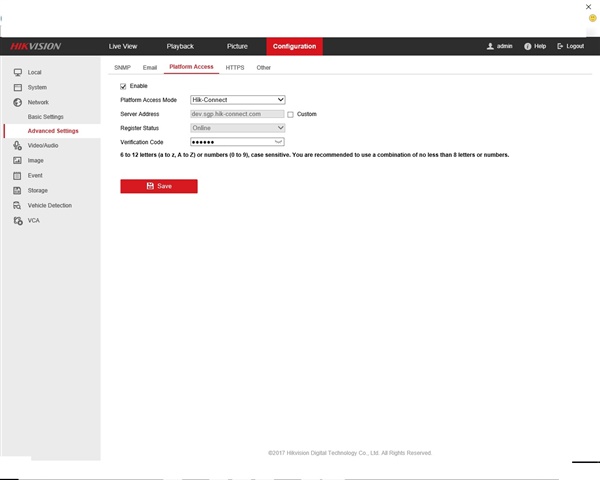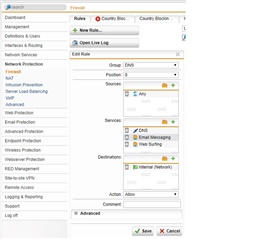hello.
i have one new NVR, connected to UTM also added to full internet access rule but unlucky the device not come up online. The NVR internet rule has NO deny list or deny service.
any help would be appreciated.
thanks
This thread was automatically locked due to age.