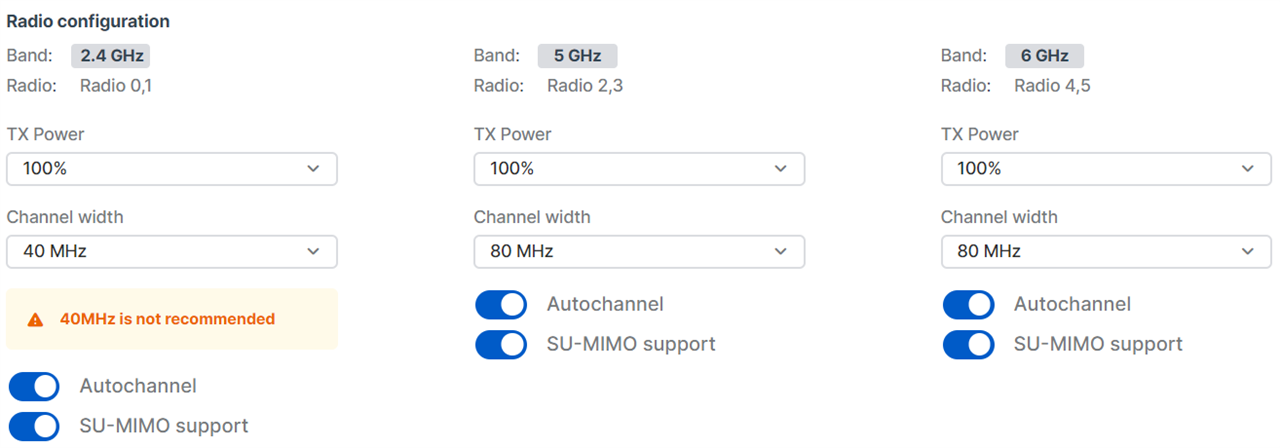We are in the process of replacing our current WIFI APs with all AP6 420e APs.
We registered all the AP to central and configured the location.
However, the APs 420e radios will not come up. Getting a message: "This radio is not supported in this location."
From initial research.....2 possibilities for this.
1) country code is incorrect for the AP
2) not enough power.
For the first one, I have no idea if or how the country code is setup on the APs. I would have thought the reseller would have sold us the correct country APs.
As for the second, we have cisco 9200 48 port switches. The 9200 switch is capable of 30W on all 48 ports. When I show power on the switch, the AP is only pulling 15.2. I thought these APs were going to pull 30W.
I at this point, I have not idea how to confirm the country these APs have been "setup" from the factory or the log files that supposedly show the AP is under powered.
Anybody else have this issue??? How do I resolve? Case (07328176) has been created but support keeps asking for more information and not getting me any answers.
Edited TAGs
[edited by: Raphael Alganes at 2:55 PM (GMT -7) on 1 May 2024]