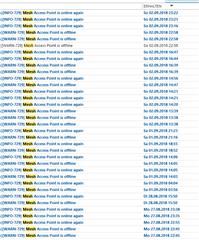Hi,
since 4 weeks we have 2 AP55 (configured as mesh APs) that are going offline time to time.
What I ask myself is how to figure out what happend:
Can I figure out if the AP reboots because of power lost or is something different the cause?
How can I get the SW Version of the AP?
SG means: last seen 7/23 20:33h but wlan log means:
7/24 0:6h STA <MAC> authenticated and STA <MAC> associated
and AWELOGGER menas: "connected" 7/24 a couple of seconds later
So the AP is "a Little bit" visible?
How can I proceed?
Thanks für help
Gernot
This thread was automatically locked due to age.