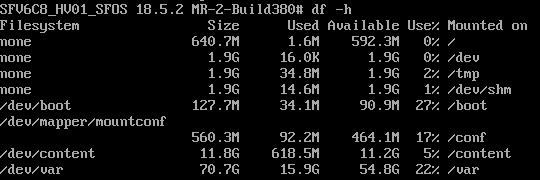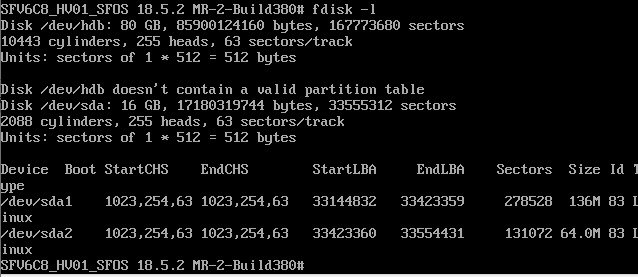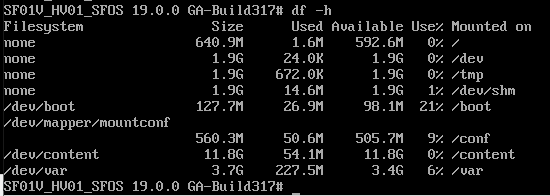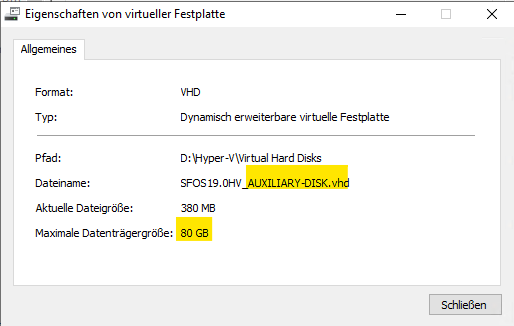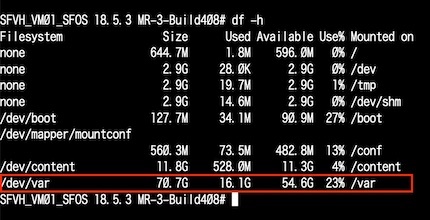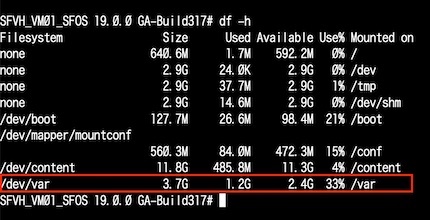Disk usage on my HyperV is full.
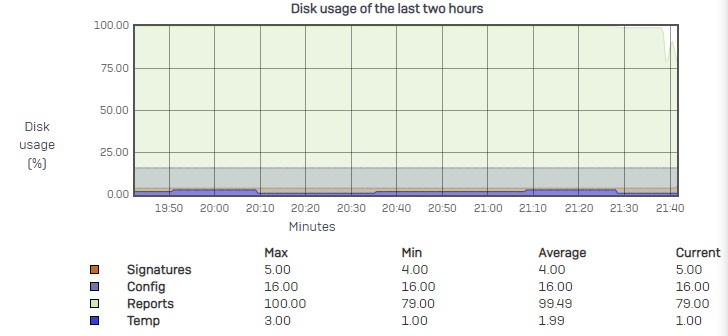
SFV6C8_HV01_SFOS 19.0.0 EAP2-Build271# df -h Filesystem Size Used Available Use% Mounted on none 640.1M 2.0M 591.4M 0% / none 1.9G 16.0K 1.9G 0% /dev none 1.9G 20.2M 1.9G 1% /tmp none 1.9G 14.7M 1.9G 1% /dev/shm /dev/boot 127.7M 26.9M 98.0M 22% /boot /dev/mapper/mountconf 560.3M 88.0M 468.4M 16% /conf /dev/content 11.8G 620.4M 11.2G 5% /content /dev/var 3.7G 3.2G 495.6M 87% /var
Looks like reporting disk is only 3.7GB, how to resize it to get more space?
That problem never exist on my 18.0 or 18.5 HyperV.
I used the HyperV v19EAP2 image for install.
rm /var/tslog/ *.log.0 was my quick and dirty solution to get some more space, but can not be a solution!
add solution
[bearbeitet von: XGMajo um 7:49 PM (GMT -7) am 29 Mar 2022]