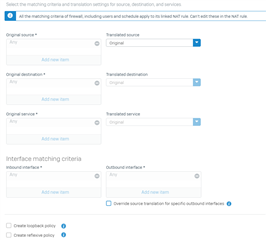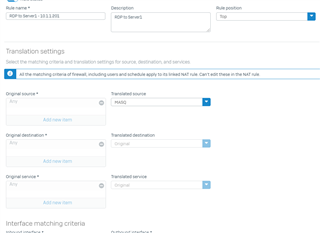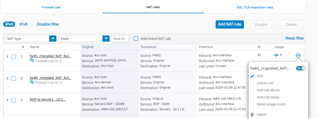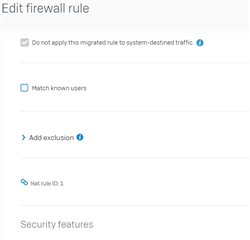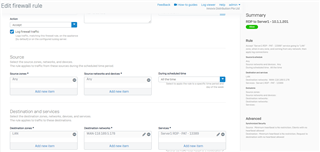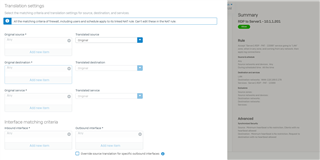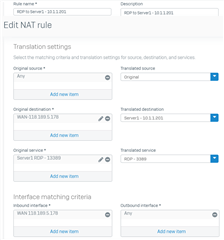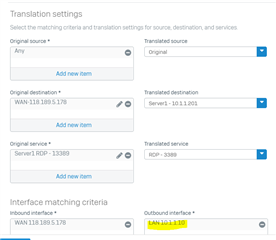When I create a firewall rule and click the create linked NAT rule, most options are disabled. I cannot do any translation.
So what I did is create the NAT rule on the NAT rules tab.
Is this how you create DNAT? Create Firewall rules and NAT rules separately?
Also, how do you remove a linked NAT rule from a firewall rule?