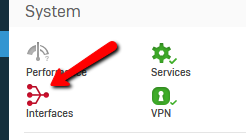Hi,
I have seen it before with v17, but I installed a XG 210 yesterday at home, with v18 EAP1, I keep seeing this:
I can ping 192.168.8.1 when I connect my computer to the 4G router.
dgd.log shows this:
DEBUG Oct 27 07:01:48 [8705]: Failed, Retrying(1) Ping : 128.0.0.1
DEBUG Oct 27 07:01:48 [8705]: GW (WAN%5f4G,PortE5) : Waiting for reply
DEBUG Oct 27 07:01:48 [8705]: Current Status : Dead
DEBUG Oct 27 07:01:50 [8705]: Failed, Retrying(2) Ping : 128.0.0.1
DEBUG Oct 27 07:01:50 [8705]: GW (WAN%5f4G,PortE5) : Waiting for reply
DEBUG Oct 27 07:01:50 [8705]: Current Status : Dead
Look at the IP, it shows 128.0.0.1 ?!
Should be 192.168.8.1 as it the one that is typed in the rule:
When I change from active/active to active/ backup, dgd.log shows this:
WARNING Oct 27 06:59:56 [7844]: Pingtest, ipv4 bind ipaddress error:1678289088 : Cannot assign requested address
DEBUG Oct 27 06:59:58 [7844]: Failed, Retrying(1) Ping
WARNING Oct 27 06:59:58 [7844]: Pingtest, ipv4 bind ipaddress error:1678289088 : Cannot assign requested address
Anyone knows why? :-)