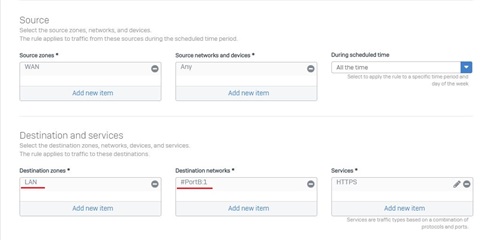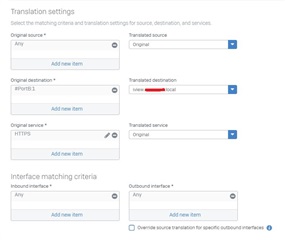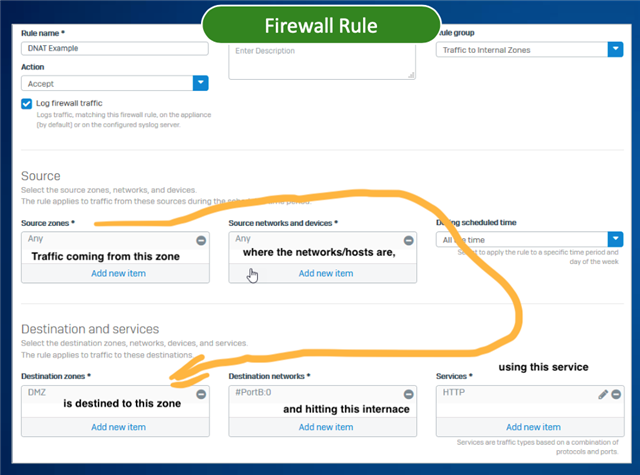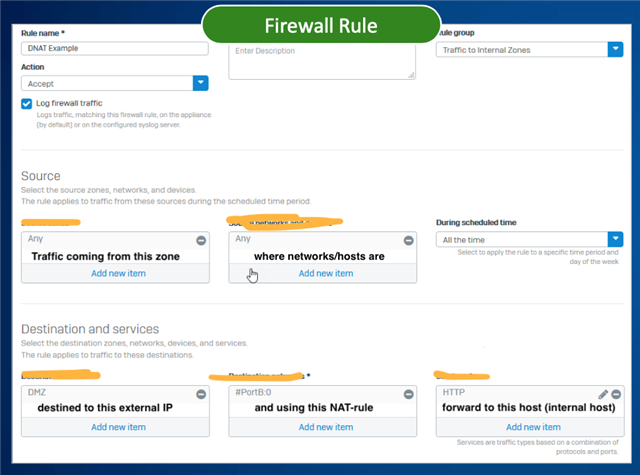In version v17, a business rule (DNAT or WAF) uses a different icon and I really appreciated that because scrolling down can give you a straight-vision on how many DNAT or WAF rule were configured. I know that you can use filter, but I think that different icons help.
I suggest to keep the v17 icon and also do differentiate the DNAT icon to WAF icon. Leave DNAT icon and for WAF, create an icon with a firewall (or a server) and http/s on top to indicate that is a WAF rule instead of DNAT.
What other community users think about?