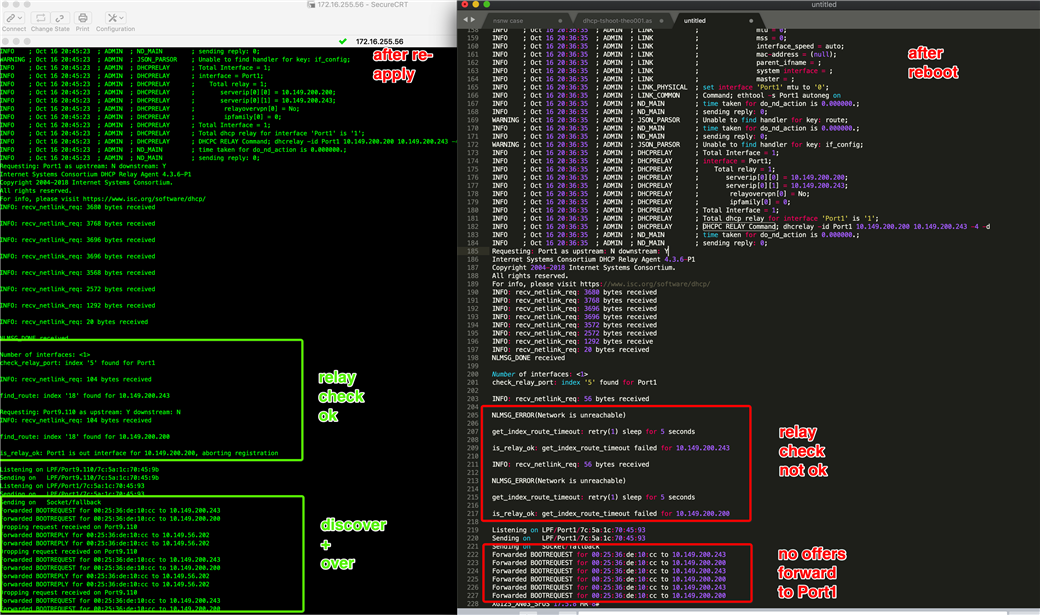We are running our XG 210 on version 16 for a few months now. Our network configuration has 3 VLAN's. DHCP for couple of the VLANS is setup as relay to Windows Domain controller and for another VLAN was setup as XG Firewall. Everything was working like a charm till the firmware upgrade.
Yesterday I upgraded to the firmware to v17 and then MR-1. Since the upgrade the devices on DCHP relay VLAN's are not allocated IP address. I see a DHCP lease is created on Windows domain controller but IP is not allocated to the device.
I see posts where others had similar issues with previous versions, I am not exactly sure if any of those are applicable to my scenario. Any help in resolving is much appreciated.
- Kamal
Update 01
As mentioned in other posts with similar issues, I ran the following command and can see the entry for a MAC address matchine one of the devices.
console> drop-packet-capture
Date=2017-11-28 Time=10:16:08 log_id=0103021 log_type=Firewall log_component=Local_ACLs log_subtype=Denied log_status=N/A log_priority=Alert duration=N/A in_dev=Port1.300 out_dev= inzone_id=10 outzone_id=4 source_mac=38:a4:ed:67:41:25 dest_mac=ff:ff:ff:ff:ff:ff l3_protocol=IP source_ip=0.0.0.0 dest_ip=255.255.255.255 l4_protocol=UDP source_port=68 dest_port=67 fw_rule_id=0 policytype=0 live_userid=0 userid=0 user_gp=0 ips_id=0 sslvpn_id=0 web_filter_id=0 hotspot_id=0 hotspotuser_id=0 hb_src=0 hb_dst=0 dnat_done=0 proxy_flags=0 icap_id=0 app_filter_id=0 app_category_id=0 app_id=0 category_id=0 bandwidth_id=0 up_classid=0 dn_classid=0 source_nat_id=0 cluster_node=0 inmark=0x0 nfqueue=0 scanflags=0 gateway_offset=0 max_session_bytes=0 drop_fix=0 ctflags=0 connid=863434432 masterid=0 status=256 state=0 sent_pkts=N/A recv_pkts=N/A sent_bytes=N/A recv_bytes=N/A tran_src_ip=N/A tran_src_port=N/A tran_dst_ip=N/A tran_dst_port=N/A
This thread was automatically locked due to age.