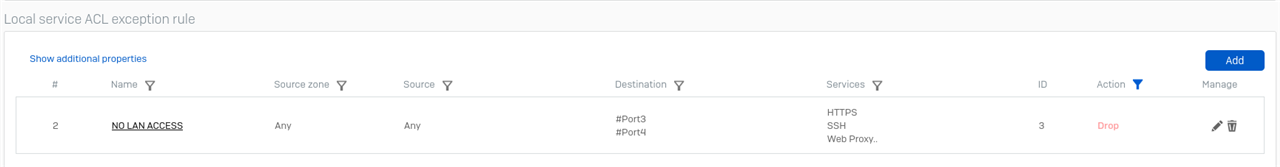Hello!!
In my home network, I have a mini PC with two ports running Proxmox and a virtualized Sophos Firewall Home Edition.
I have purchased a mini PC with four ports to replace the one I currently have. While I wait for it to arrive, I decided to do some testing with a VirtualBox virtual machine where I simulated a WAN port and a LAN port. The WAN port receives the IP 192.168.3.37 via DHCP, and the LAN port has the IP 172.16.16.4.
Next, I added two more virtual NICs so that in Network > Interfaces, the two new ports appear.
My intention is to use one port for the WAN and the other three for the LAN. Following the official documentation:
I tried to create a bridge to have the three ports with the same IP 172.16.16.254, and here's a screenshot of the configuration:
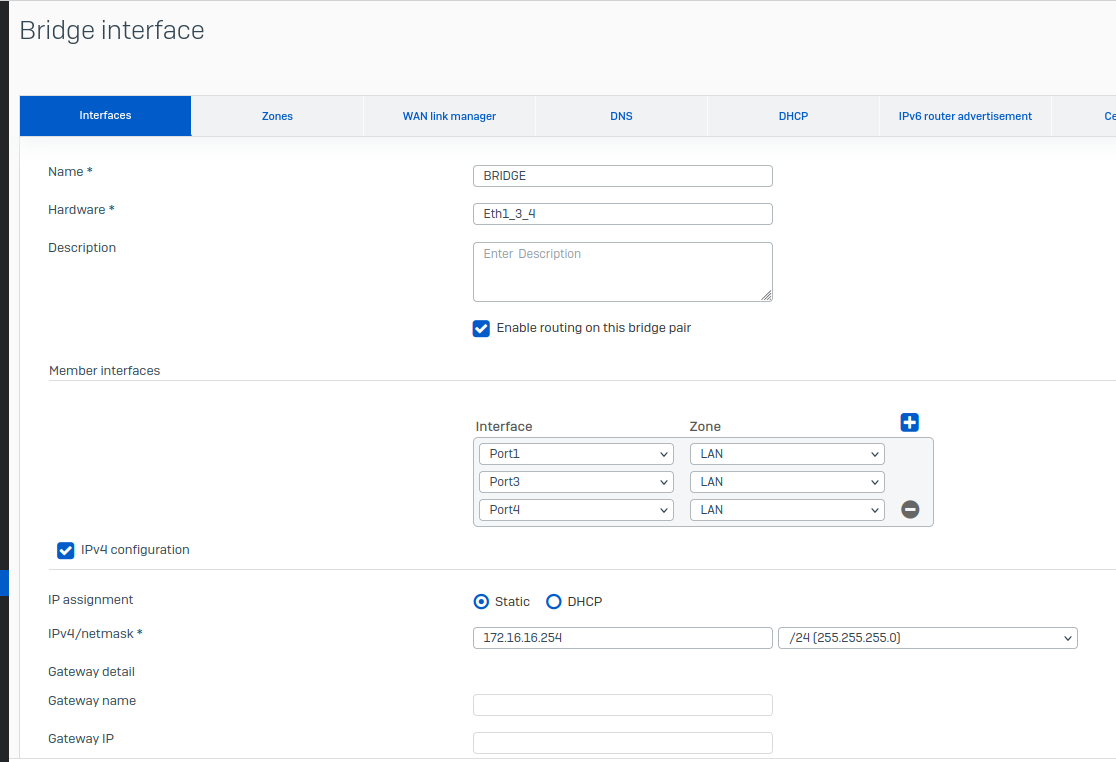
When I save the configuration, I lose access to the firewall. To regain access, I have to perform a factory reset.
What am I doing wrong?
Kind regards!!
Edited TAGs
[edited by: Raphael Alganes at 11:53 PM (GMT -7) on 2 Sep 2024]