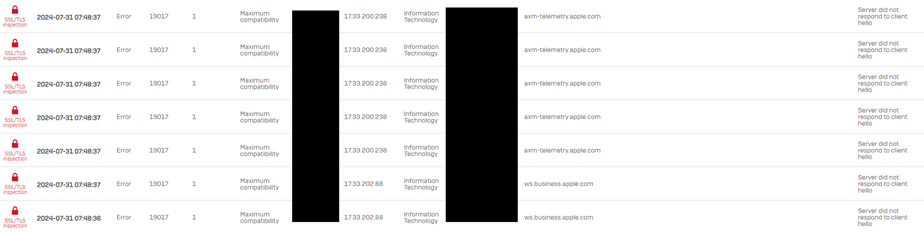Hello, I am running SFOS 19.5.4 and I noticed that I cannot get to any secure apple.com website since the last update. I try to go to apple business manager (business.apple.com) and it will just spin and eventually time out. I also tried to purchase a device through apple.com and it time out when I attempt to go to the cart. In the SSL/TLS inspection logs there is always an error for any *.apple.com domain saying "Server did not respond to client hello". I tried adding exceptions for apple domains in Web/Exceptions and under the "Local TLS exclusion list", but no change. I am only having issues with apple websites so far, but since I use apple business manager for iPad management it is pretty important to get this fixed. I tested off network on a hotspot just to make sure it was the firewall blocking it.
Any suggestions?
This thread was automatically locked due to age.