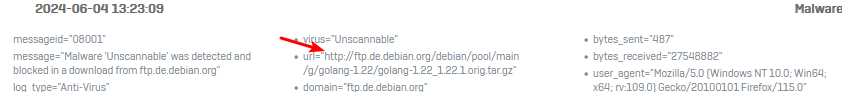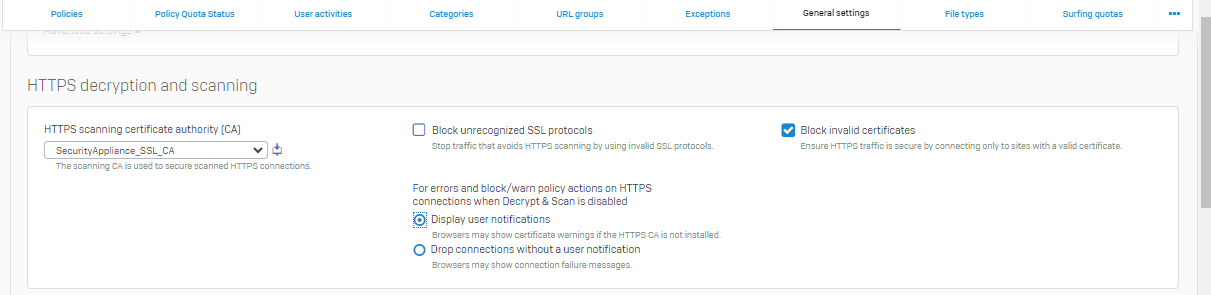We're having some strange issues currently only reported for debian repositories.
When trying to download random files from there with browser or wget - the requests randomly seem to time out and / or users get a STOP message from the firewall.
Sometimes it works to download directly, sometimes it requires several attempts, sometimes it's not working at all.
I know I can put web exceptions for the repository but first I'd like to know what is causing the problems.
The issue is known for several weeks and not a result of latest patterns.
messageid="08001" message="Malware 'Unscannable' was detected and blocked in a download from ftp.de.debian.org" log_type="Anti-Virus" log_component="HTTP" log_subtype="Virus" fw_rule_id="38" fw_rule_name="xxxxxx" fw_rule_section="Local rule" user="xxxxxxx" web_policy_id="5" virus="Unscannable" url="">ftp.de.debian.org/.../golang-1.21-src_1.21.10-1_all.deb" domain="ftp.de.debian.org" src_ip="xxxxxxxx" src_country="R1" dst_ip="141.76.2.4" dst_country="DEU" protocol="TCP" src_port="64458" dst_port="80" bytes_sent="490" bytes_received="18544668" user_agent="Mozilla/5.0 (Windows NT 10.0; Win64; x64; rv:109.0) Gecko/20100101 Firefox/115.0" status_code="403" web_policy="xxxxxx"
Error: Failed to fetch ftp.de.debian.org/.../golang-1.22-src_1.22.3-1_all.deb Error reading from server - read (104: Connection reset by peer) [IP: 141.76.2.4 80]
firewall:8090/.../error
> The requested content could not be scanned for malware. It may be corrupted or encrypted.
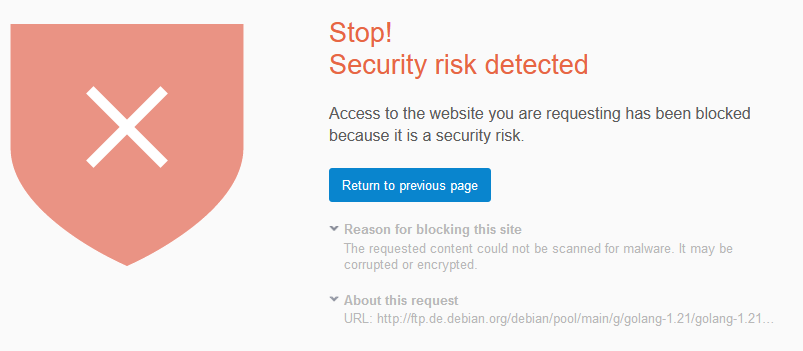
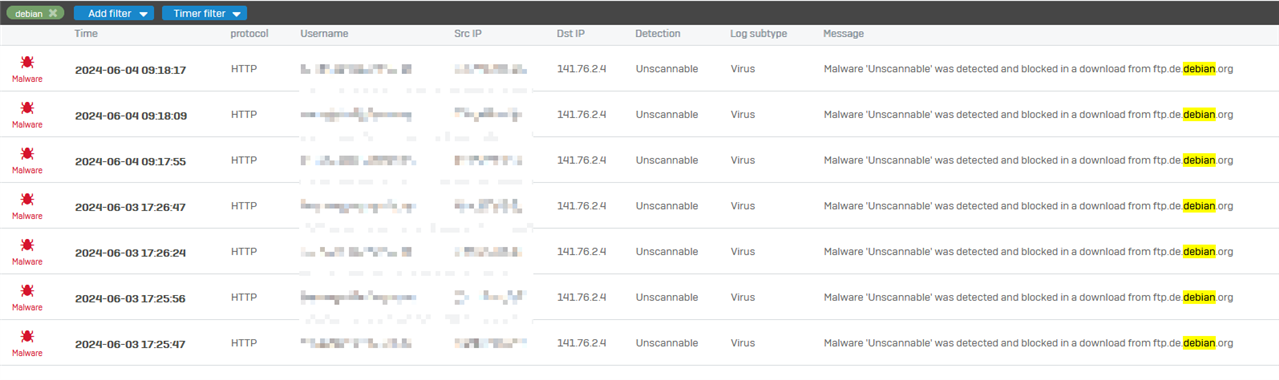
This thread was automatically locked due to age.