NAT rule is not working. Tried both ways (DNAT / Firewall+NAT Rule). My WAN interface named BSNL and LAN interface is on Port #8..
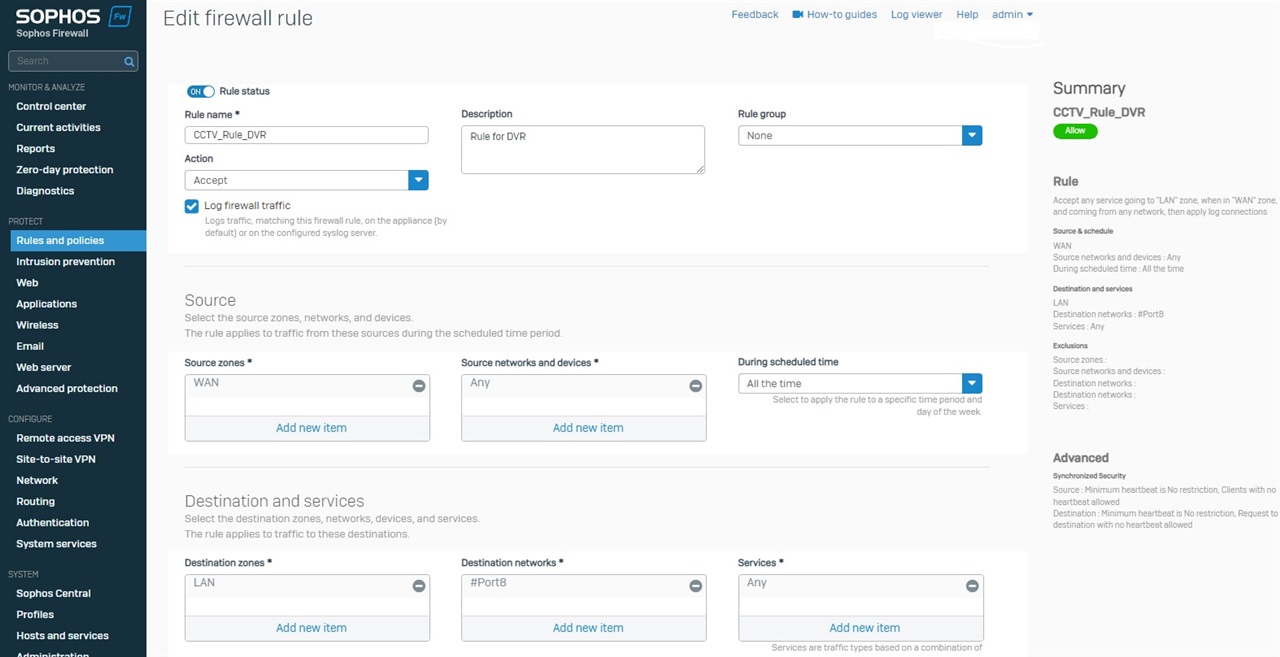

This thread was automatically locked due to age.
Important note about SSL VPN compatibility for 20.0 MR1 with EoL SFOS versions and UTM9 OS. Learn more in the release notes.
NAT rule is not working. Tried both ways (DNAT / Firewall+NAT Rule). My WAN interface named BSNL and LAN interface is on Port #8..
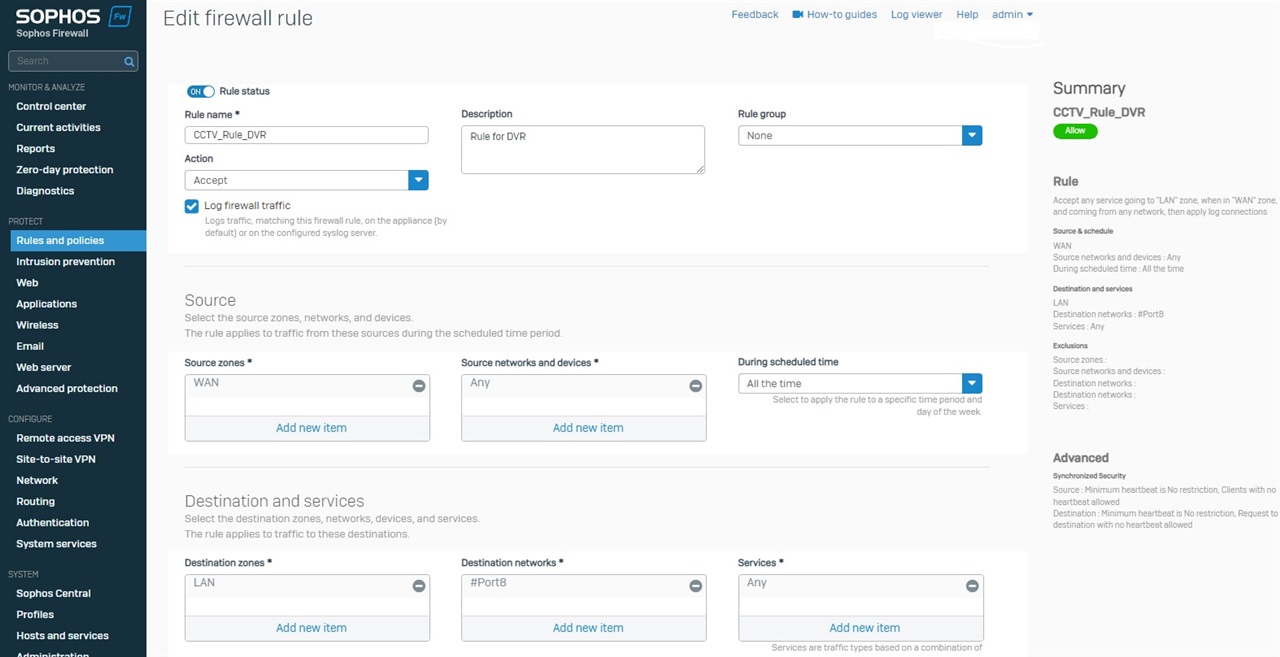

Hello,
Thanks for reaching out to Sophos Community.
Are you doing the test from external or internal network? If internal you need to add a loopback rule: https://doc.sophos.com/nsg/sophos-firewall/19.5/Help/en-us/webhelp/onlinehelp/AdministratorHelp/RulesAndPolicies/NATRules/RulesPoliciesCreateDNATAndFirewallRulesForInternalServers/index.html#specify-firewall-rule-settings-for-the-dnat-rule
If from external, what does the Firewall logs show when you are trying to access?
Regards,
Raphael Alganes
Community Support Engineer | Sophos Technical Support
Sophos Support Videos | Product Documentation | @SophosSupport | Sign up for SMS Alerts
If a post solves your question use the 'Verify Answer' link.
Hi,
tested from external network.. Need help to find logs...
logging: enable logging within the rule and use logviewer ...
But ... to create the rule, use the DNA/Server-publishing-wizzard ... works ever...
Dirk
Systema Gesellschaft für angewandte Datentechnik mbH // Sophos Platinum Partner
Sophos Solution Partner since 2003
If a post solves your question, click the 'Verify Answer' link at this post.
What is Port #8? Your LAN interface or your WAN interface?
In the NAT rule you will need your WAN-interface / IP alias on WAN interface as original destination.
In the firewall rule you will need the post-nat destination zone (LAN, correct), but pre-nat IP (WAN-interface / IP alias).
Regards,
Kevin
Sophos CE/CA (XG, UTM, Central Endpoint)
Gold Partner
Hello Sarabjit Singh,
I have noticed that you have selected option (original) for Translated Source [SNAT] in Translation Settings as you can see in Second Screenshot which you have posted.
Try to select option (MASQ) instead of (original). It will be work.
Regards,
Vaibhav