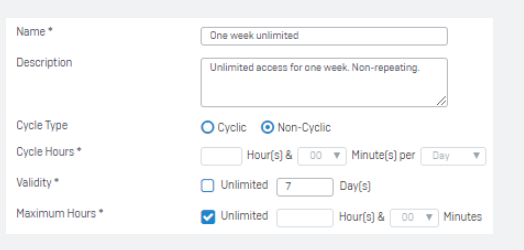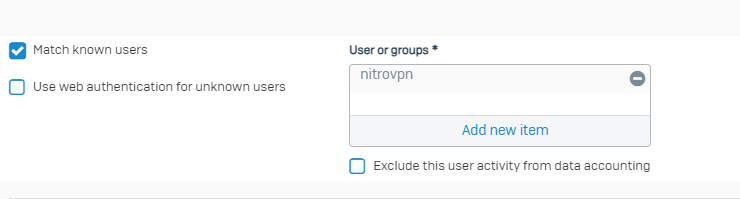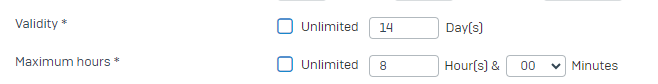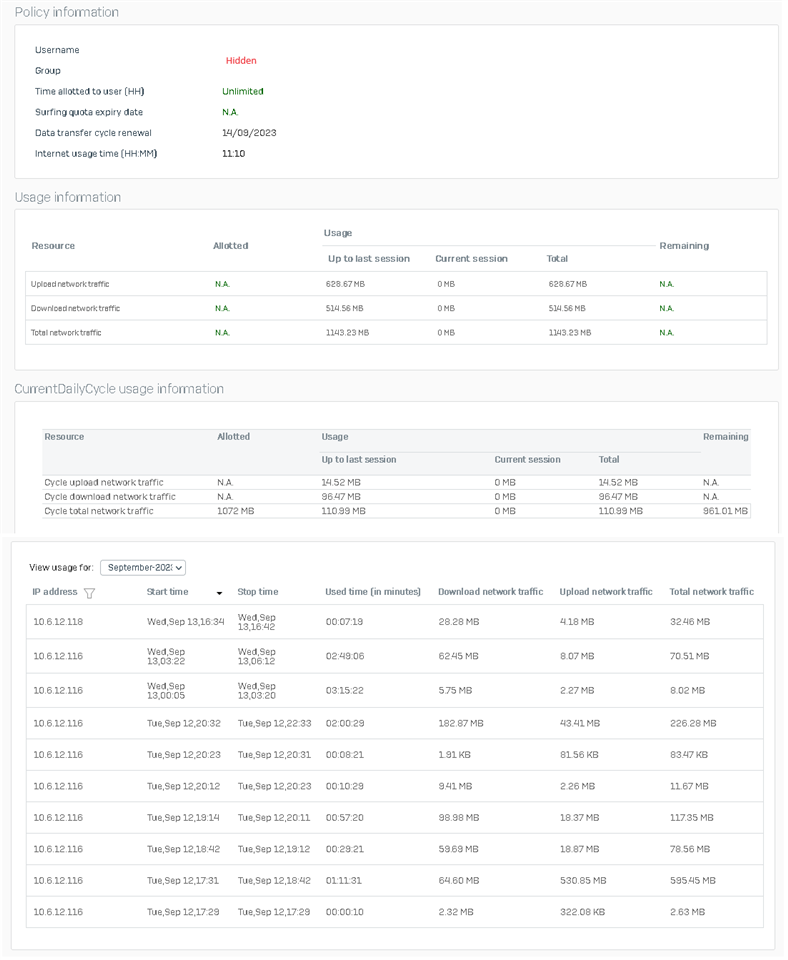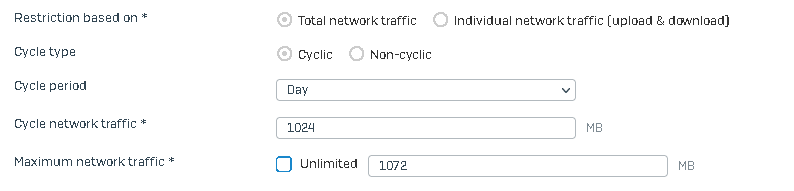Hey guys.
Thanks in advance for your time.
I would like to know how the navigation quota works. Is the limit applied globally to the user of the group regardless of the firewall rule or does it only apply to the firewall rule that the group is applied to?
This thread was automatically locked due to age.