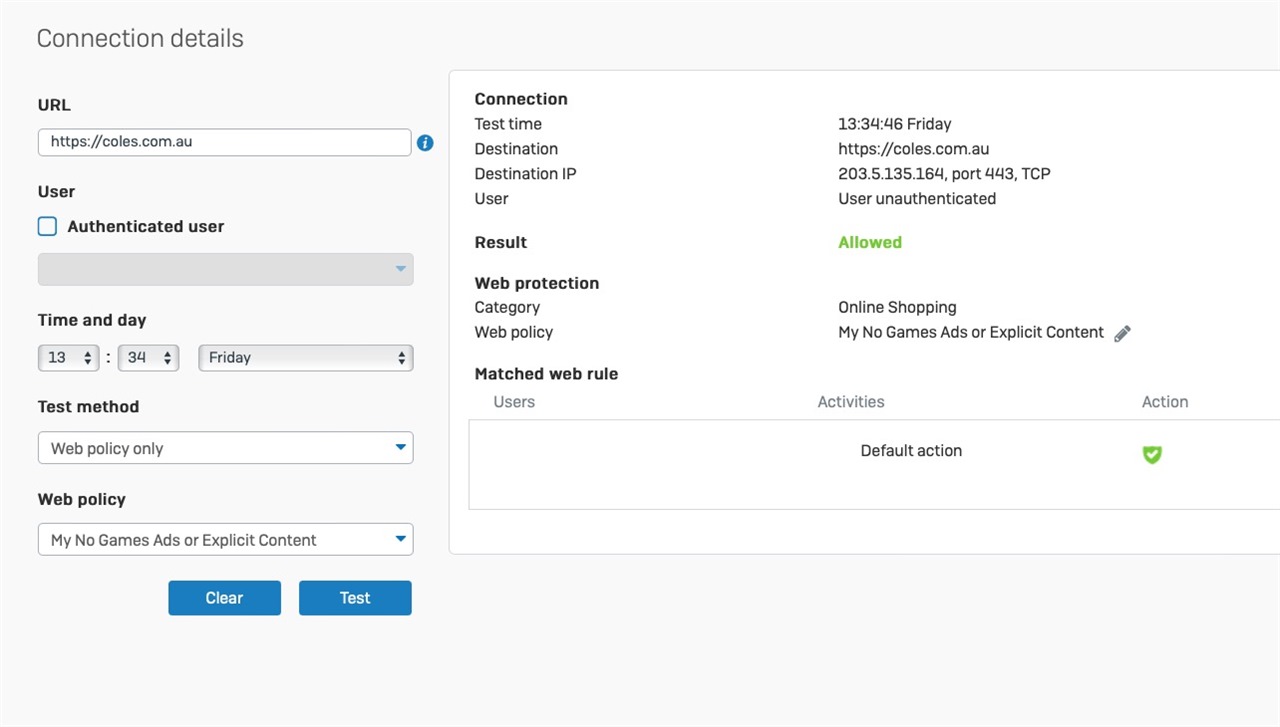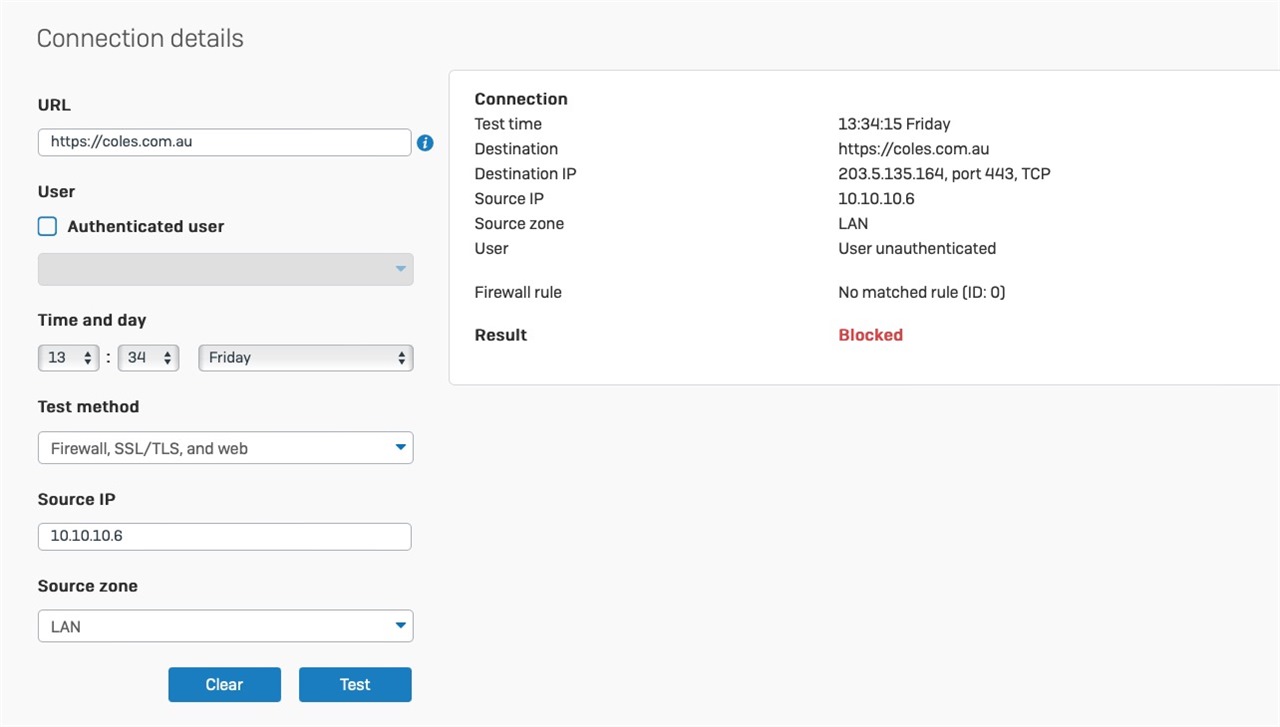Hi foks,
I am running v19.5.1 on the XG and macOS13.3 on the mac book pro and mc air.
A couple of sites no longer work and the default is https even though I enter hrttp.If I use a hotspot the issue is not observed.
I have a mac mini in which the XG CA was not trusted and the sites all work correctly. after I trusted the XG CA on the mac mini the site broke and default to https.
I tried regenerating the CA that broke all the mail access as well as the http sites. I installed the CA on the MBP, the ipad and the iPhone.
I have restored a backup from yesterday and mail is now working.
I will try again in the morning with just the XG CA regeneration.
Any thoughts on the subject?
Ian
This thread was automatically locked due to age.