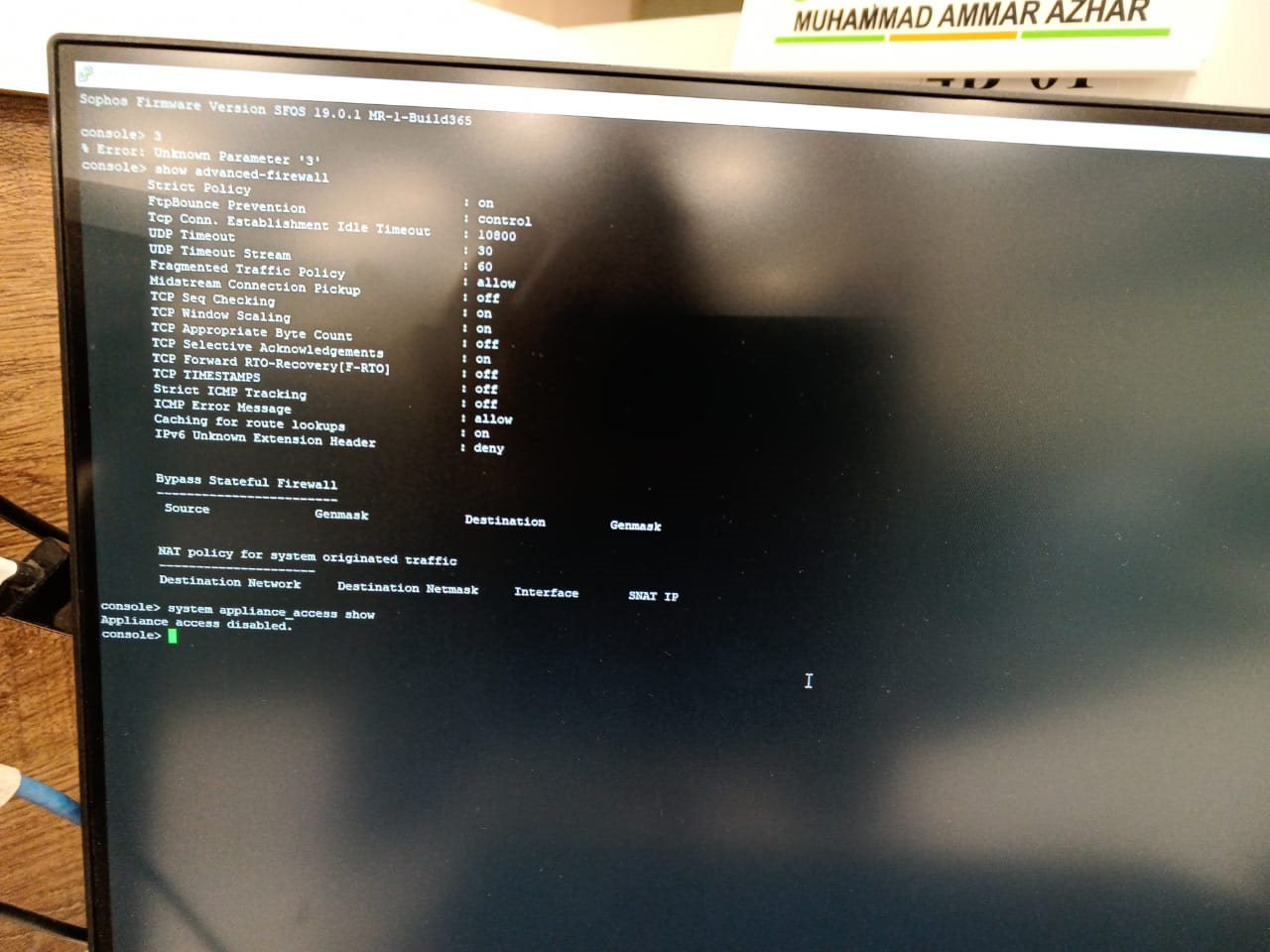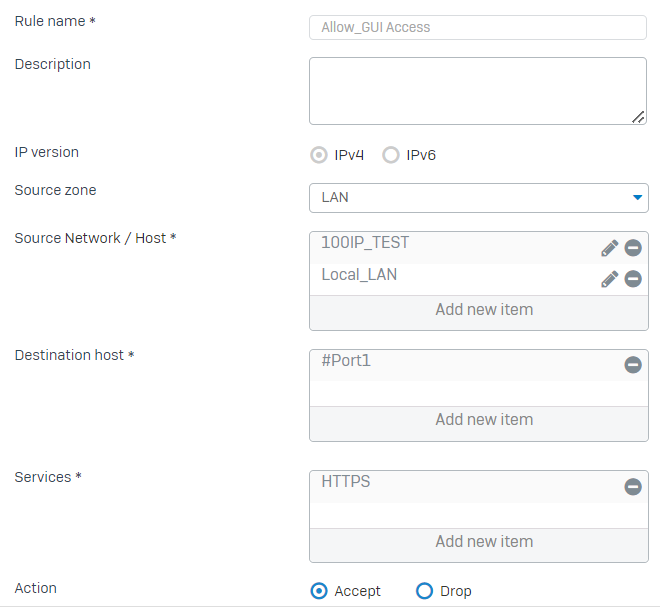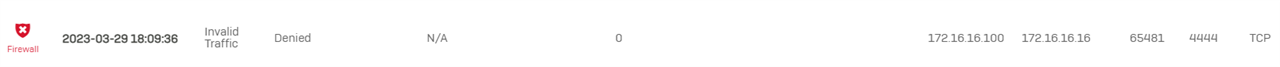Hi,
We are trying to implement local service ACL on LAN side but it's not working. After checking on community found multiple posts but none works. Below are the Drop all rule and ACL snaps:
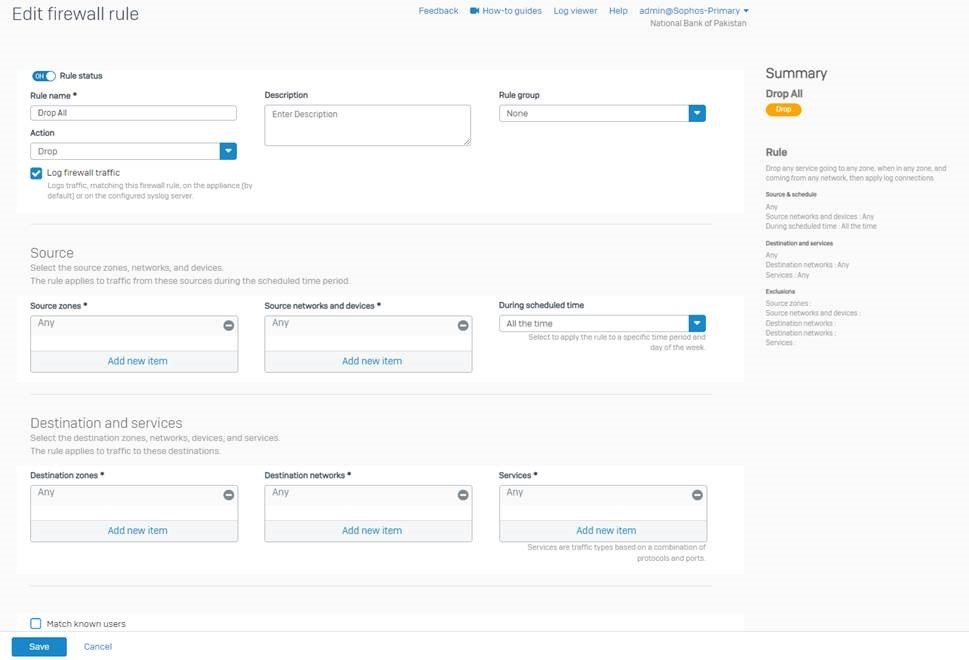
Device Access:
Added another drop management portal (drop all) rule for testing purpose
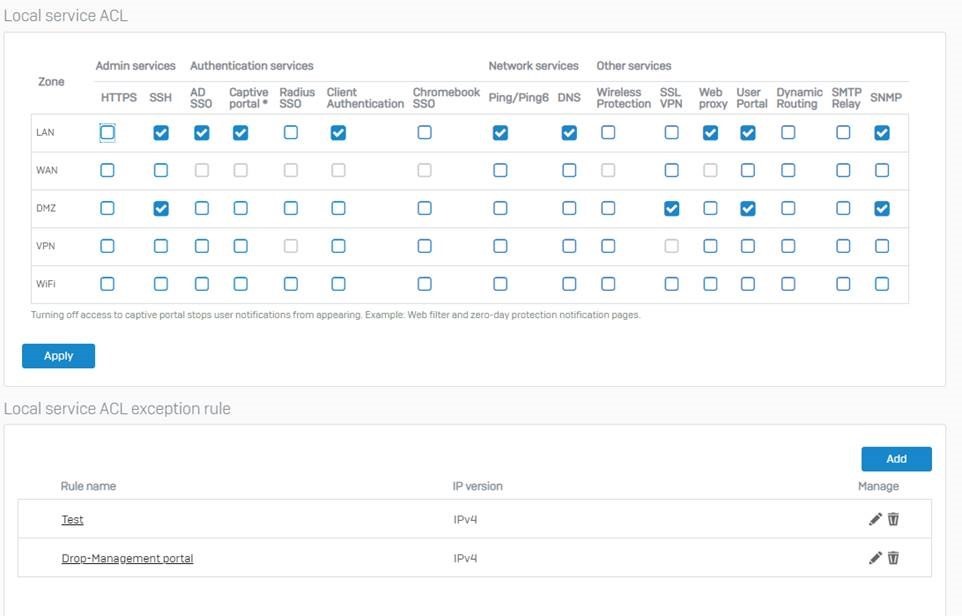
ACL:
Tried to change source zone to LAN but that didn't solve the problem.
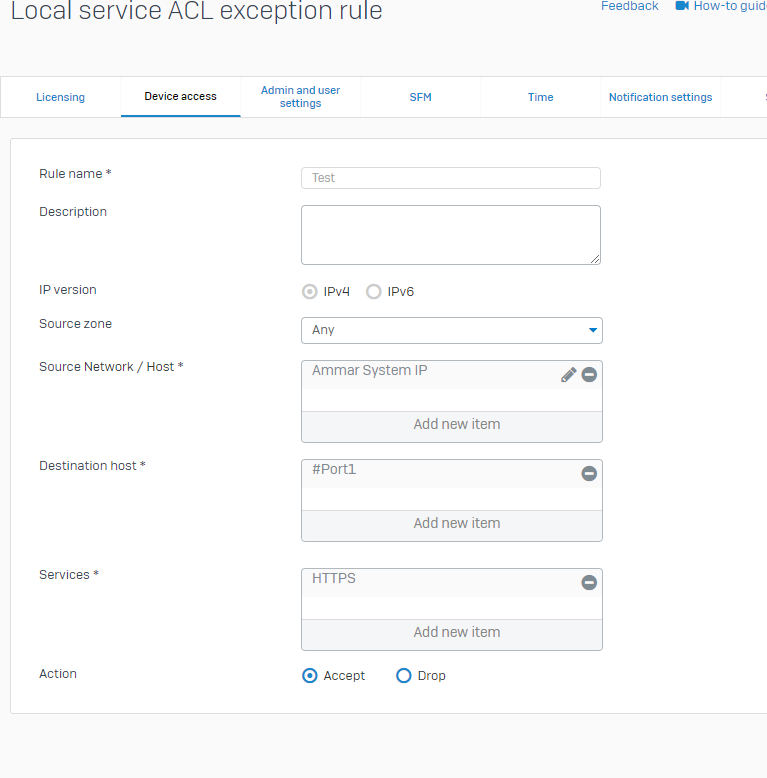
This thread was automatically locked due to age.