Hi Guys, hi Sophos ....
Why is Telnet on Port 23 on WAN open?

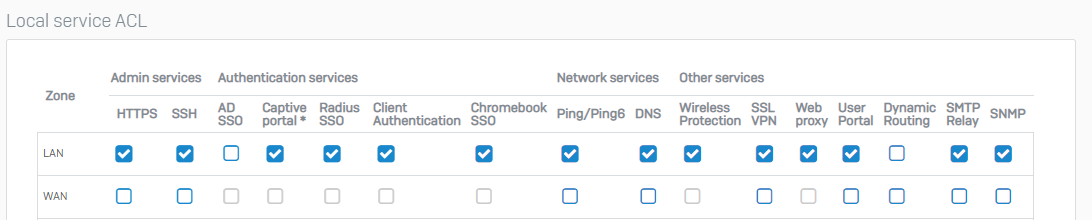
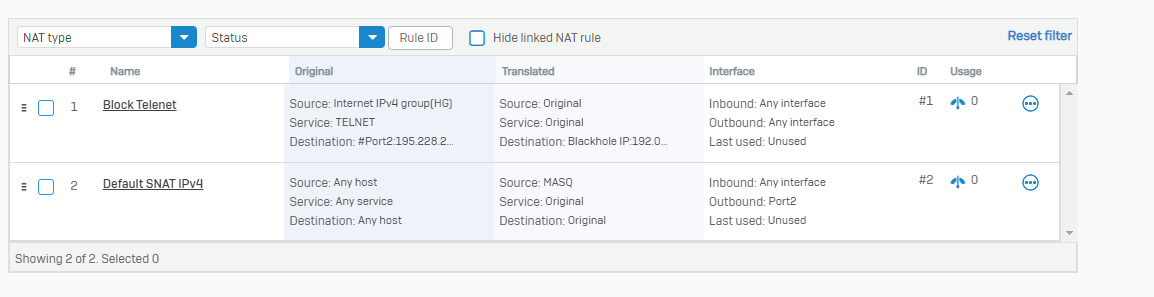
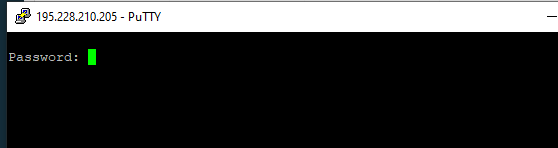
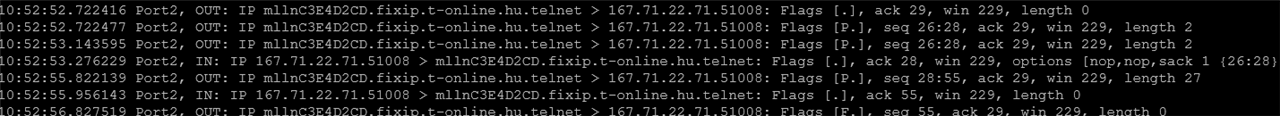
This thread was automatically locked due to age.
Important note about SSL VPN compatibility for 20.0 MR1 with EoL SFOS versions and UTM9 OS. Learn more in the release notes.
So i tried this with a couple of Firewalls. None had Port23 open.
Telnet was a old setting from V17.0 (if i remember correctly).
Please check the tcpdump of all ports to verify the appliance is actually answering.
Is this installation / backup old?
__________________________________________________________________________________________________________________
Hello Guenter,
Thank you for the Case ID, I have found the Access ID.
We’re currently checking the device.
Regards,
Hello Guenter,
GES has found that somebody has configured "Appliance Access" to be enabled; this will cause all the ports to accept incoming traffic.
console> sys appliance_access show
Appliance access enabled.
To disable this, you can run
console> sys appliance_access disable
Regards,
Hello,
When you run the command via the console to enable it, it warns you about what is going to happen:
"This will override the configured Appliance Access and allow access to all the services. All internet traffic will be dropped."
The documentation states, "Allows you to override or bypass the configured device access settings and allow access to all the Sophos Firewall services."
This setting isn’t meant to be left turned on and only used in "emergency" situations when you have let yourself out of the firewall.
But I will pass your feedback to PM about having a banner or alert when this setting has been enabled.
Regards,