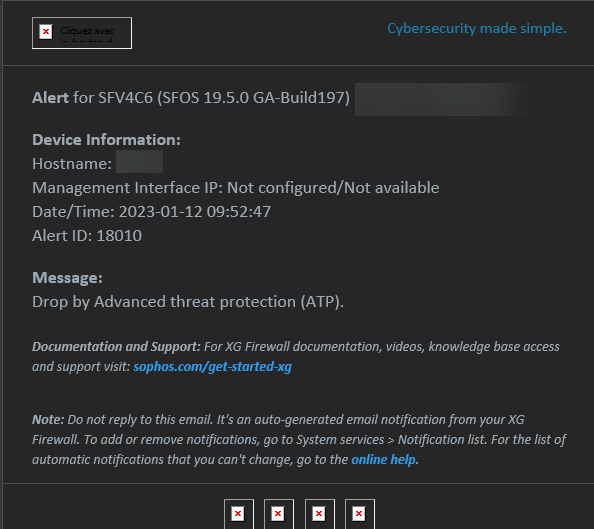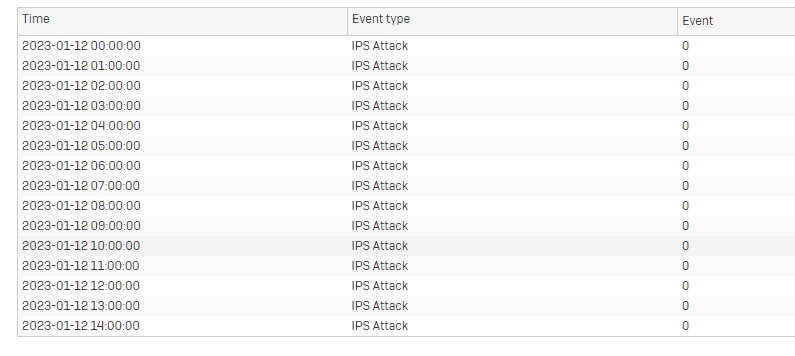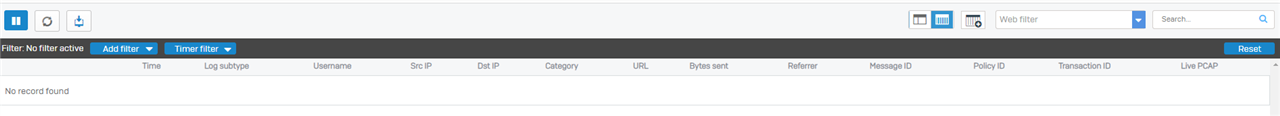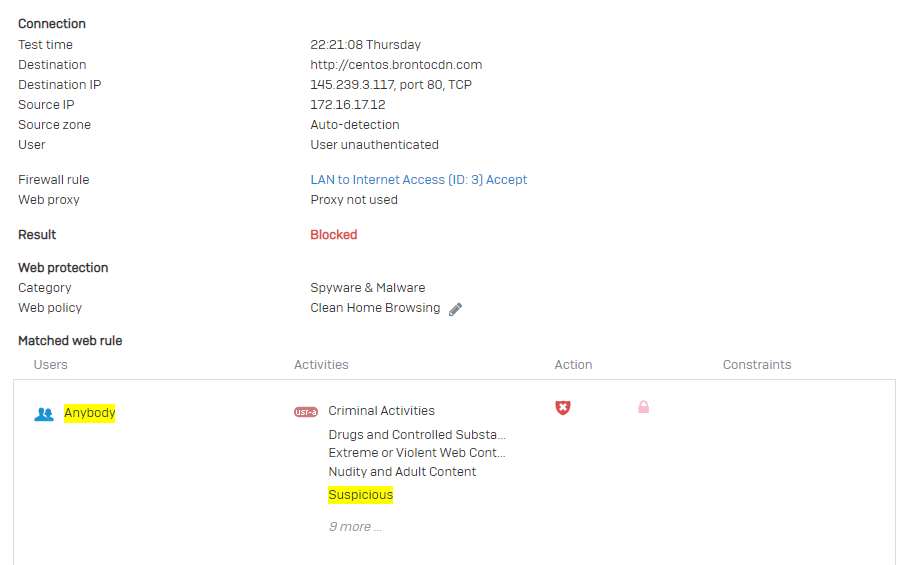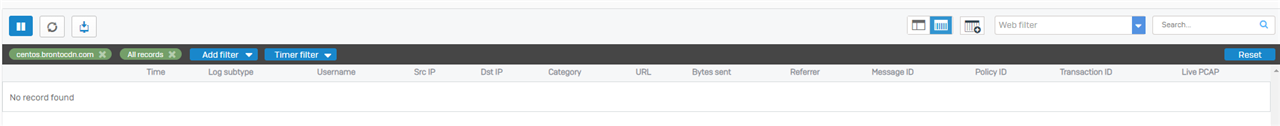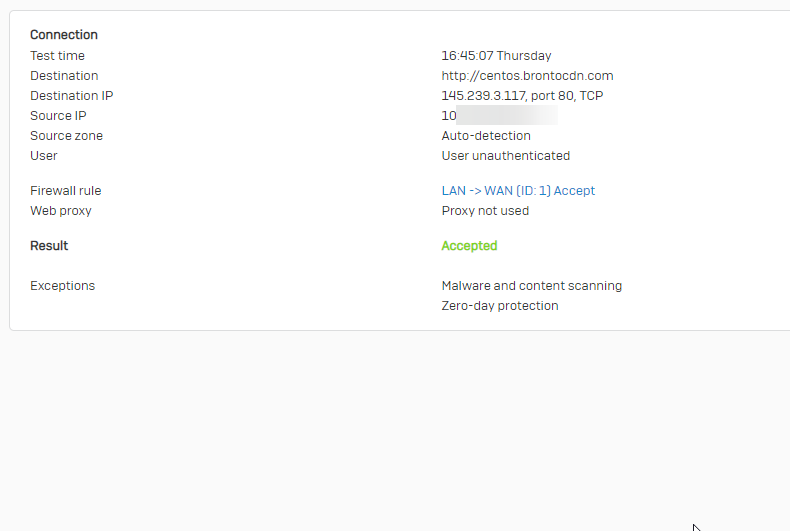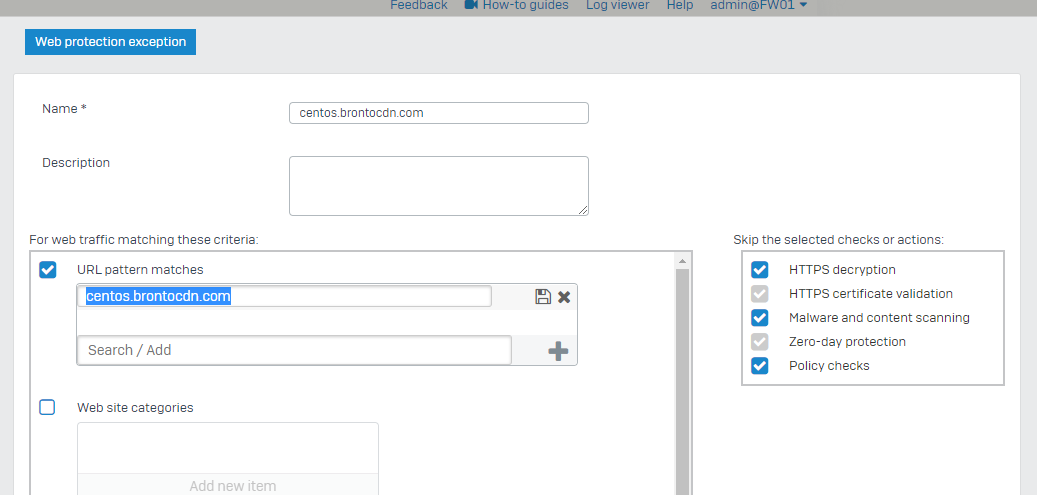Hello everyone,
I have a problem with two FW (one on Azure, one XG)
We have a lot of detections like this (ATP)
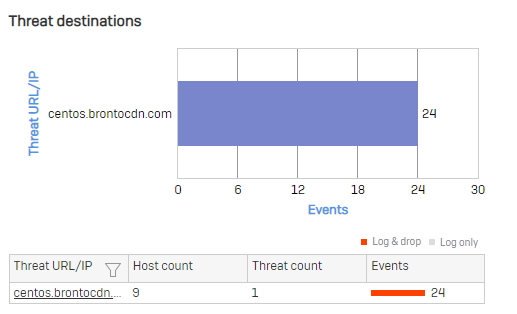
We saw that this URL centos.brontocdn.com is legit and it's an official Centos Repo.
I allowed it here :
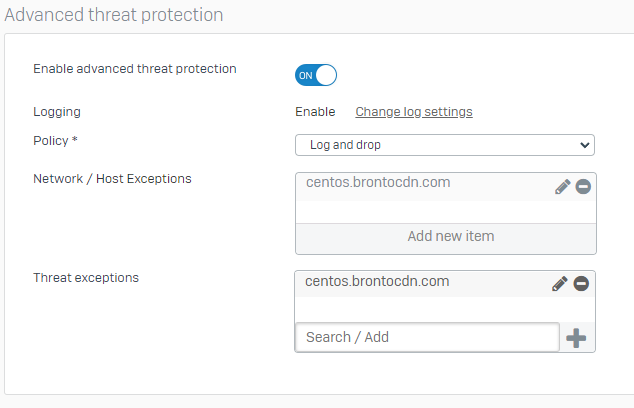
But both FW are still throwing the ATP detections..
And we are spam by email
Maybe I'm doing it wrong ?
Thanks for the help
Regards
Alexandre
This thread was automatically locked due to age.