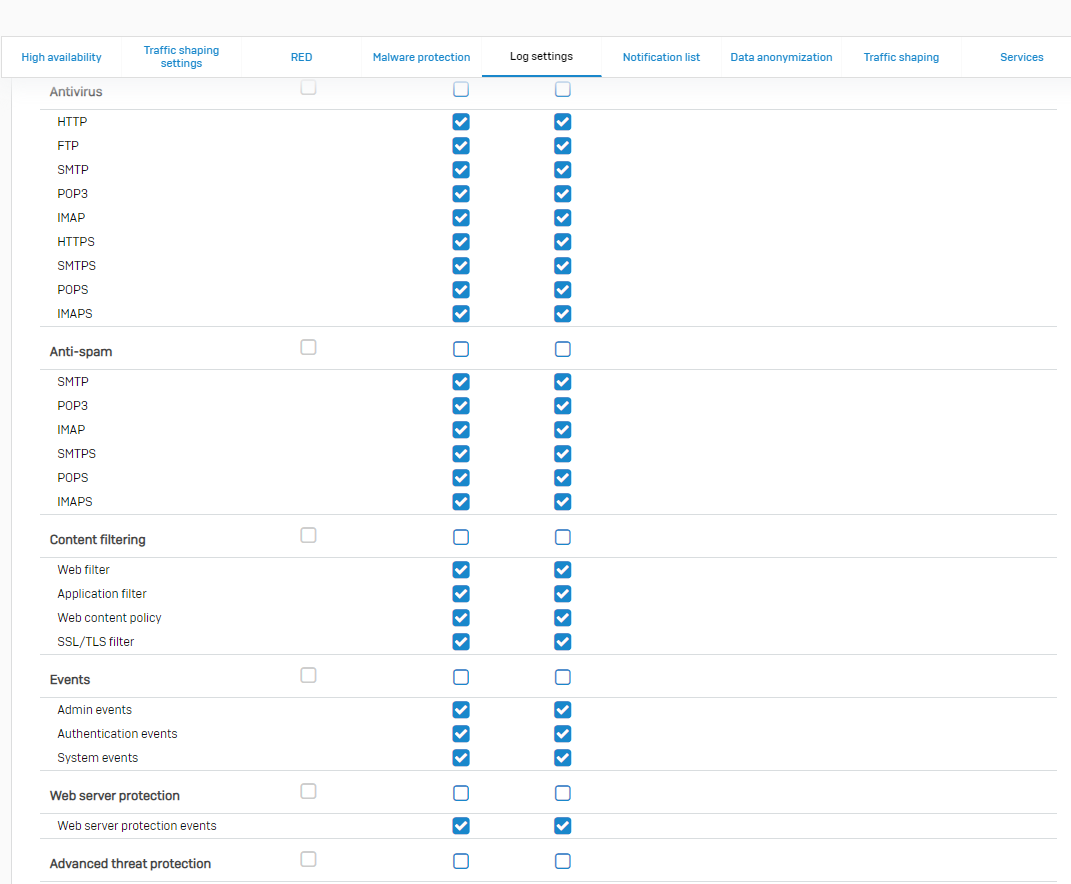Hi there,
Sophos XG230 and v19.01.
We have here permanently 30% CPU from garner process.
Looking closer with "tail" you can see the following.
usercache_output: resolve_gr_cache for FW_PBR_MODULE failed usercache_output: resolve_gr_cache for FW_PBR_MODULE failed usercache_output: resolve_gr_cache for FW_GW_MODULE failed usercache_output: resolve_gr_cache for FW_PBR_MODULE failed usercache_output: resolve_gr_cache for FW_PBR_MODULE failed usercache_output: resolve_gr_cache for FW_PBR_MODULE failed usercache_output: resolve_gr_cache for FW_PBR_MODULE failed usercache_output: resolve_gr_cache for FW_PBR_MODULE failed usercache_output: resolve_gr_cache for FW_PBR_MODULE failed usercache_output: resolve_gr_cache for FW_PBR_MODULE failed usercache_output: resolve_gr_cache for FW_PBR_MODULE failed usercache_output: resolve_gr_cache for FW_PBR_MODULE failed usercache_output: resolve_gr_cache for FW_PBR_MODULE failed usercache_output: resolve_gr_cache for FW_PBR_MODULE failed usercache_output: resolve_gr_cache for FW_PBR_MODULE failed usercache_output: resolve_gr_cache for FW_PBR_MODULE failed usercache_output: resolve_gr_cache for FW_PBR_MODULE failed usercache_output: resolve_gr_cache for FW_PBR_MODULE failed usercache_output: resolve_gr_cache for FW_PBR_MODULE failed usercache_output: resolve_gr_cache for FW_PBR_MODULE failed usercache_output: resolve_gr_cache for FW_PBR_MODULE failed usercache_output: resolve_gr_cache for FW_PBR_MODULE failed usercache_output: resolve_gr_cache for FW_PBR_MODULE failed usercache_output: resolve_gr_cache for FW_PBR_MODULE failed usercache_output: resolve_gr_cache for FW_PBR_MODULE failed usercache_output: resolve_gr_cache for FW_PBR_MODULE failed usercache_output: resolve_gr_cache for FW_PBR_MODULE failed usercache_output: resolve_gr_cache for FW_PBR_MODULE failed usercache_output: resolve_gr_cache for FW_PBR_MODULE failed usercache_output: resolve_gr_cache for FW_PBR_MODULE failed usercache_output: resolve_gr_cache for FW_PBR_MODULE failed
I think that is not correct.
How to get this problem solved ?
thx
Stefan
This thread was automatically locked due to age.