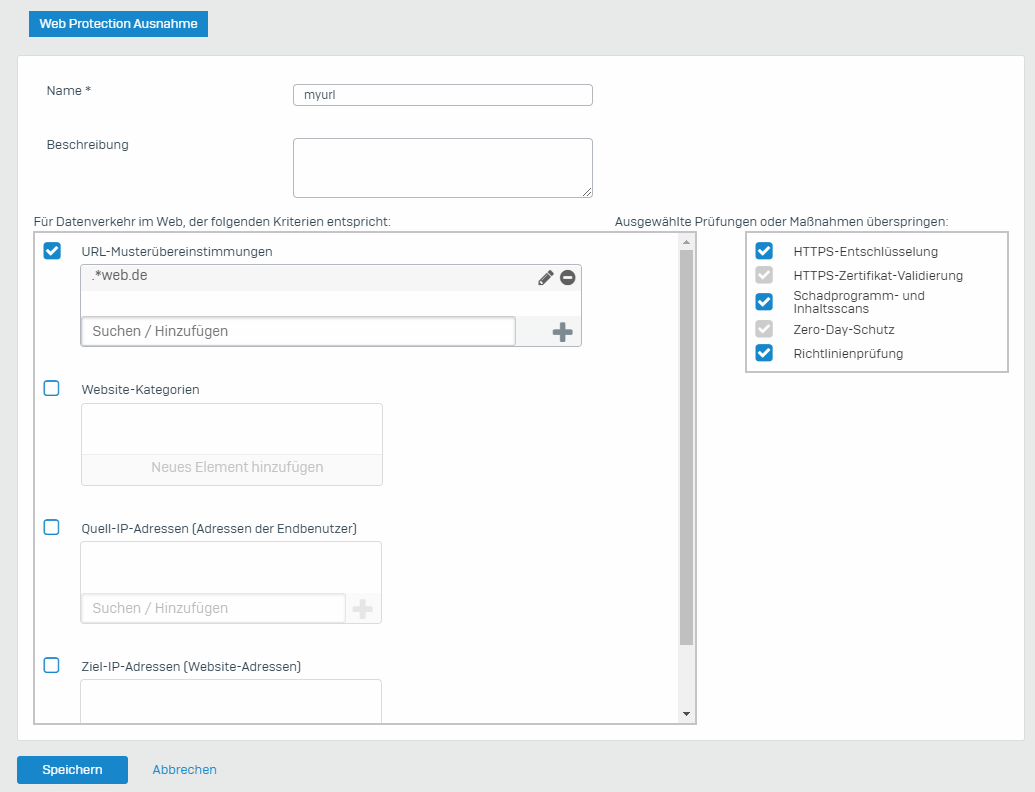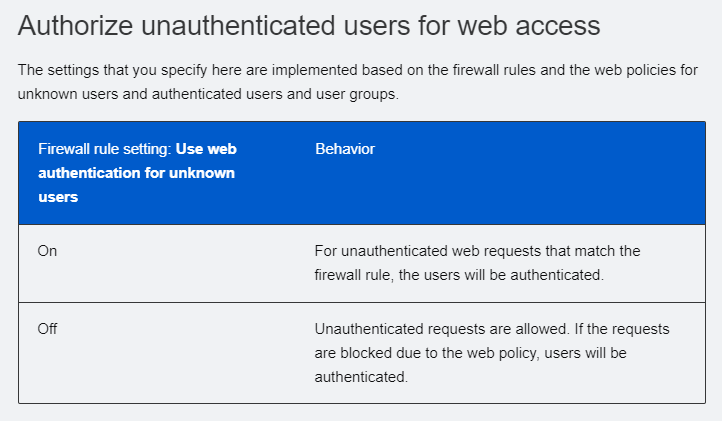Hello,
I need to create a authentication exception in XG for the webproxy. There is one internet rule, that is applying a webpolicy, this rule requires authentication. Additionally in the webpolices, users are also configured. Webproxy configured within internet settings on the clients. In UTM this is possible with creating an Webproxy Exception. Nothing more needs to be done. In XG, when all Exceptions are selected, there is still an authentication site displayed. Is it necessary to create a separate firewall for that? Or how can this be achieved?
Thank you.
This thread was automatically locked due to age.