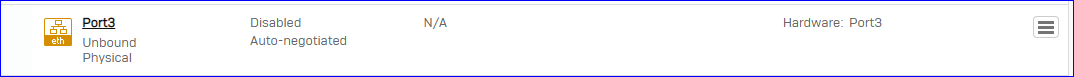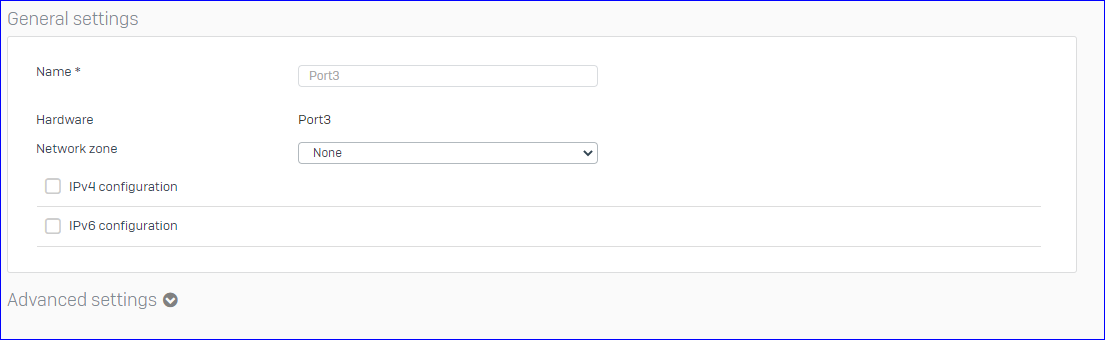Hi All,
We've had a core switch failure today. We used to have a Sophos UTM where it allowed us to configure LAN Aggregation. I can't seem to see this on the XG.
Is it possible, i really could do with connecting the XG to an additional core switch to protect against a failure such as what we've experienced.
thanks
This thread was automatically locked due to age.