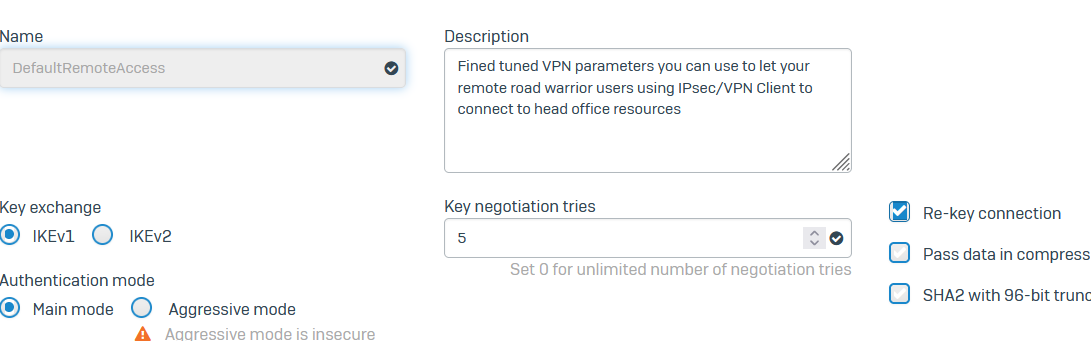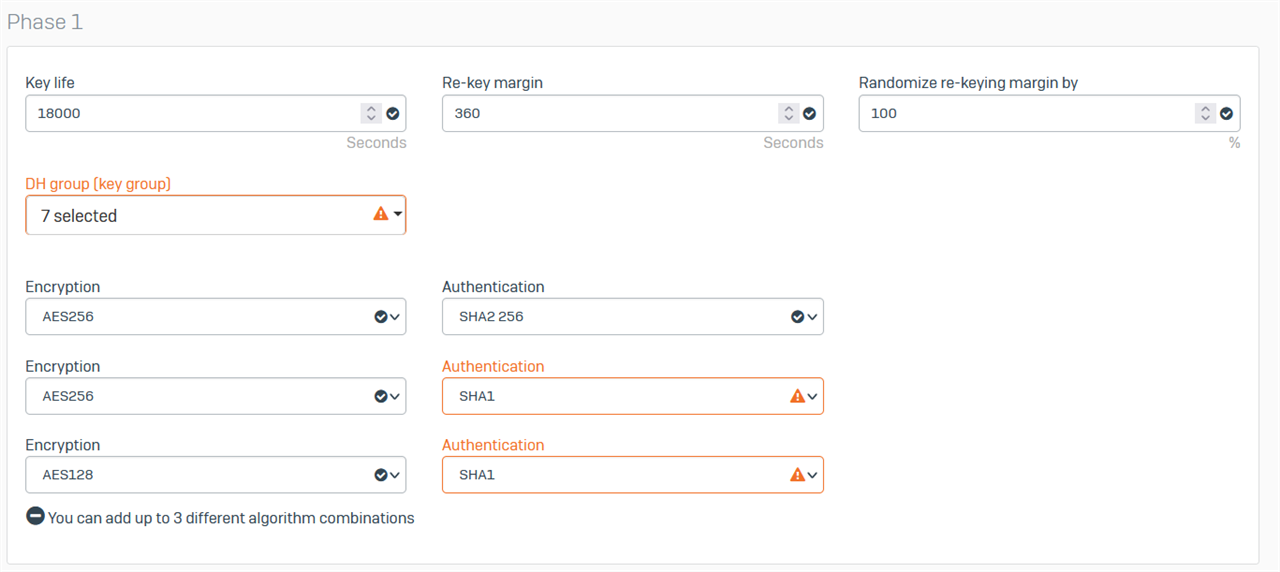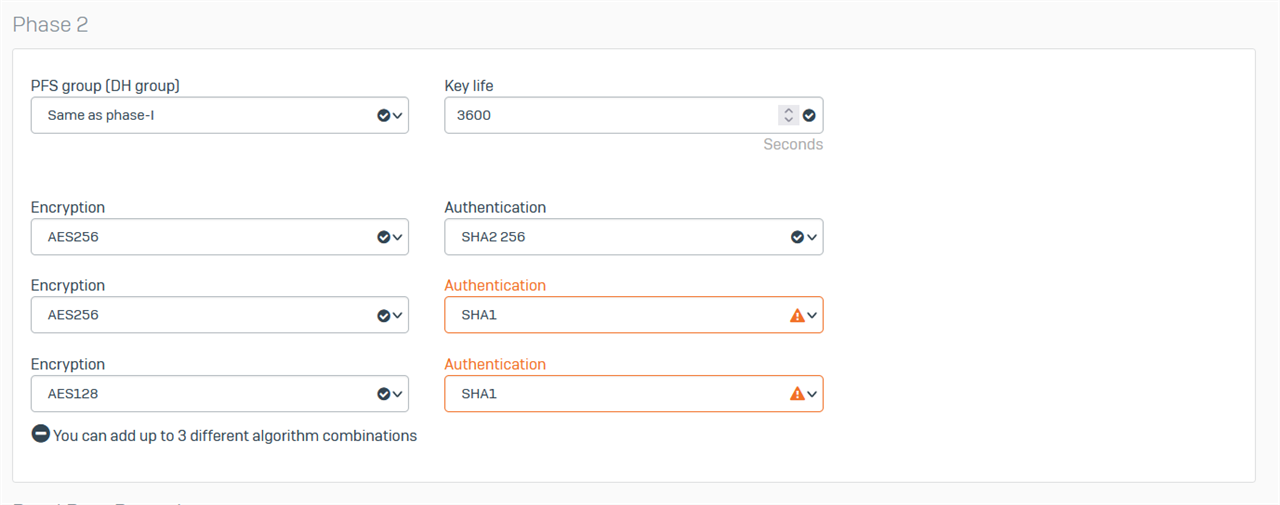I'm using Sophos XG 4500 v19 and we have noticed that connections to SMB servers when using Sophos connect remote access with default IPSEC profile are slow and unresponsive.
DoS protection is off and we are not using traffic shaping.
Any Ideas ?
This thread was automatically locked due to age.