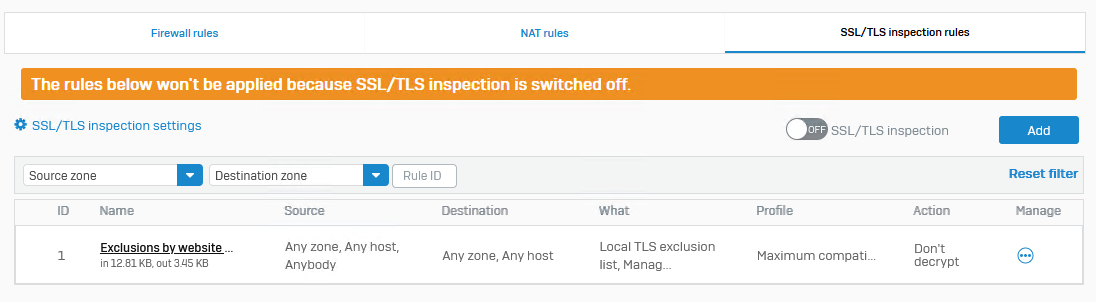Hello,
we have the problem that in general all websites load slowly and many others do not load at all. We use version 19 (SFV4C6 / 19.0.0-B317) as VM in Hyper-V.
Here are some examples of websites that cannot be accessed at all:
The basic problems (e.g. DNS or WAN-Connection) can definitely be ruled out. We spent several hours with the Support of Sophos and they desperately adjusted all the options. We were then told that we must enable in a rule the "Use web proxy instead of DPI engine" option for HTTP & HTTPS-Connections.
But that doesn't make any sense to us at all. Why do we have to enable the old web proxy to be able to access websites quickly and generally? There must be a way to access websites (HTTP/HTTPS) without web filtering. The other question is why the problems also exist with the DPI-Engine and only the old web proxy works reliably.
As mentioned above, after activating the following options, all websites can be loaded without problems and also at a good speed:
- Use web proxy instead of DPI engine > Active
- Web-Policy > Any (e.g. Allow All)
Maybe someone can help us or explain the background.
Thanks!
This thread was automatically locked due to age.