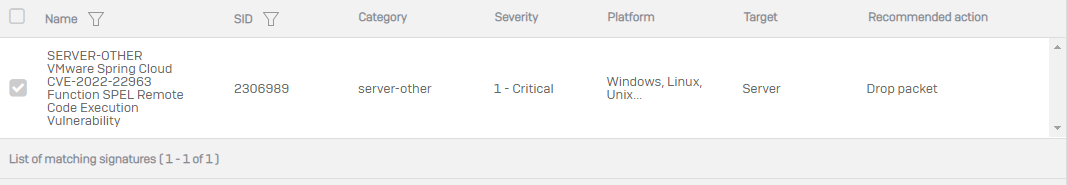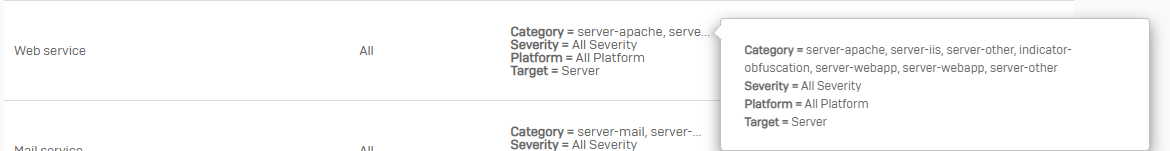Having received a warning from Sophos regarding For CVE-2022-22963 we were advised to check that the IPS rule 2306989 is added to our policy.
Some of our rules use custom IPS policies, whereas others use the default ones, i.e. "LAN TO WAN" etc.
Having clicked into the Default options, it doesn't appear that you can then go into the individual categories and browse the included IPS rules. The custom IPS Policies do allow you to click into the individual setting and browse the rules and their associated ID's however.
Is there something I'm missing? It is dangerous to assume that this rule will already be included, and I'd like to be certain.
Many Thanks!
This thread was automatically locked due to age.