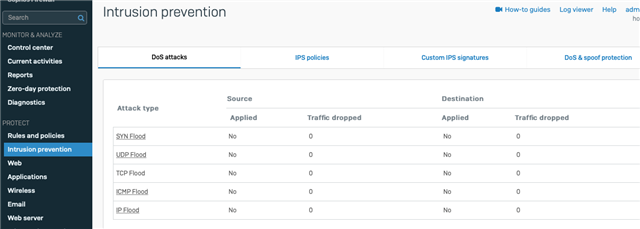XG Home firewall is throttling my bandwidth. I was able to get ~900MB download on a speed test from my computer through the ISP modem (connected directly). When I was connected through my home router (wired) without the XG home firewall in the network I would get ~880MB download. When I put the XG firewall into the network I now get <300MB. I checked all the traffic shaping configurations that I could find, but I could never get it to where it should be. Is there any traffic shaping configuration that I missed or configured wrong? Thank you in advance for any assistance.
Protectli Vault FW2b
SFOS 18.0.6 MR-6-Build655
This thread was automatically locked due to age.