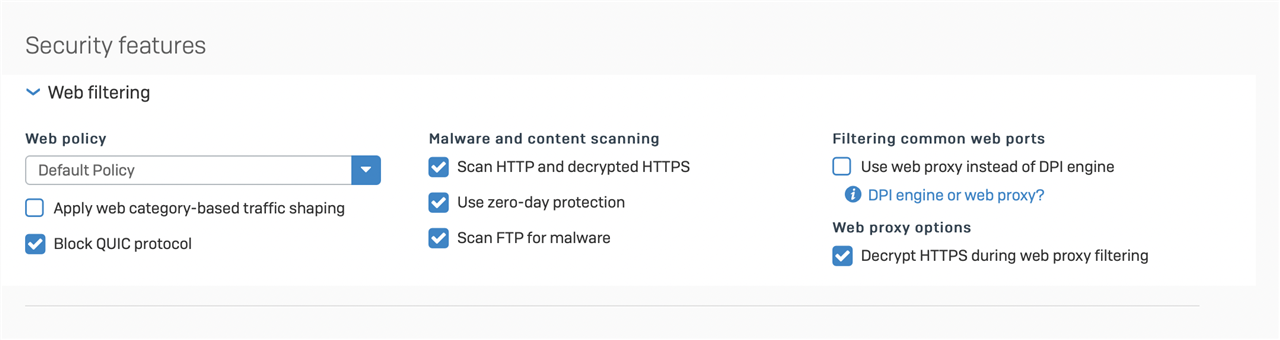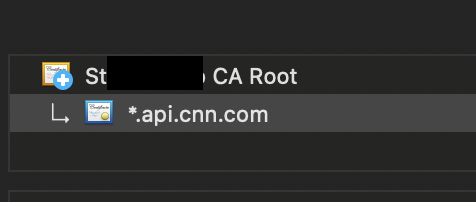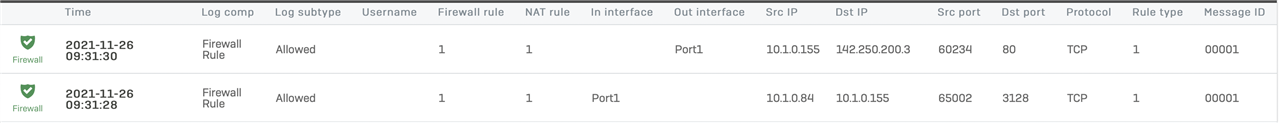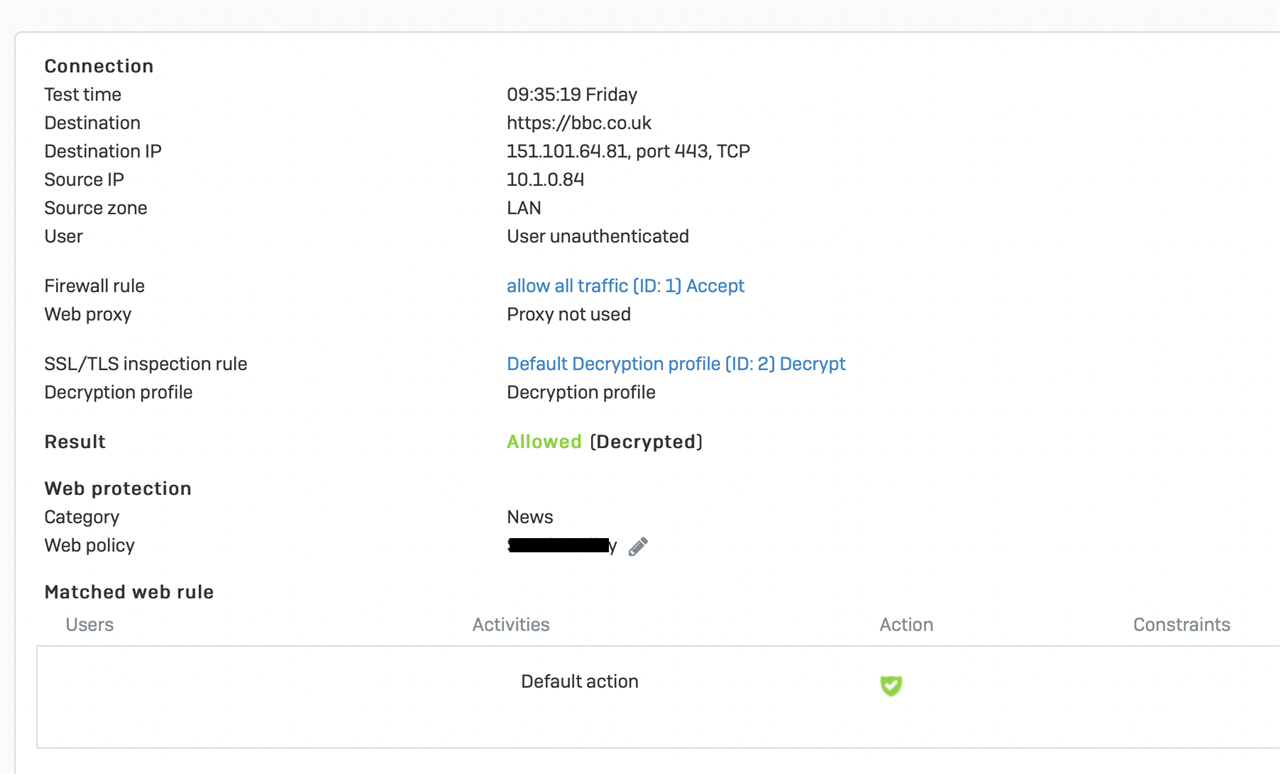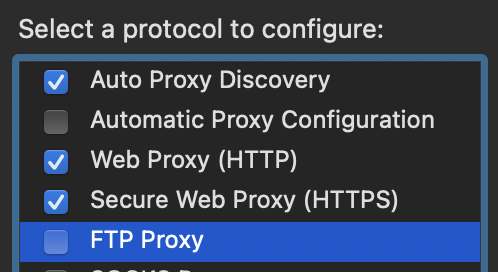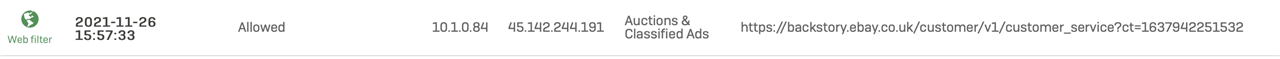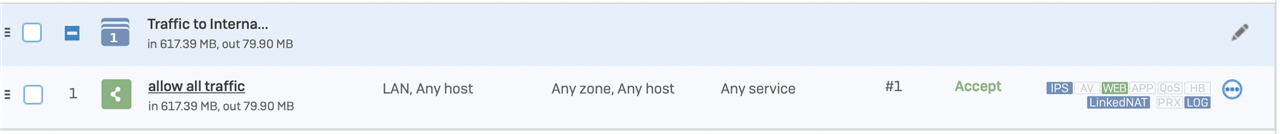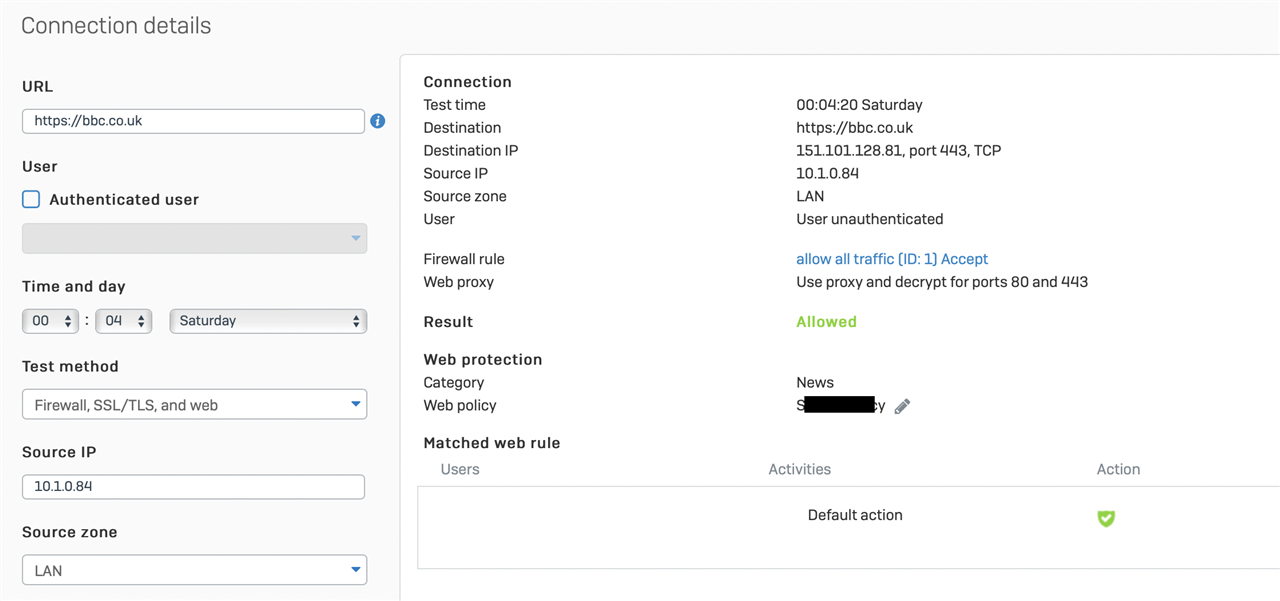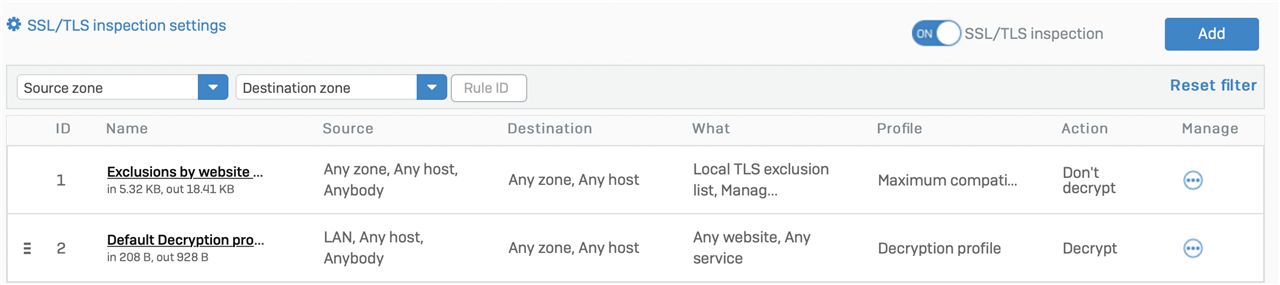Hi All
I am facing a strange error whereby there are no logs in the SSL/TLS inspection even though it SSL inspection is enabled and sophos is MiM the tls traffic. SSL Traffic is sucesfully decrypted on the end client using a custom CA. Logging in enabled in the Decyrption rules but there is nothing is the log viewer
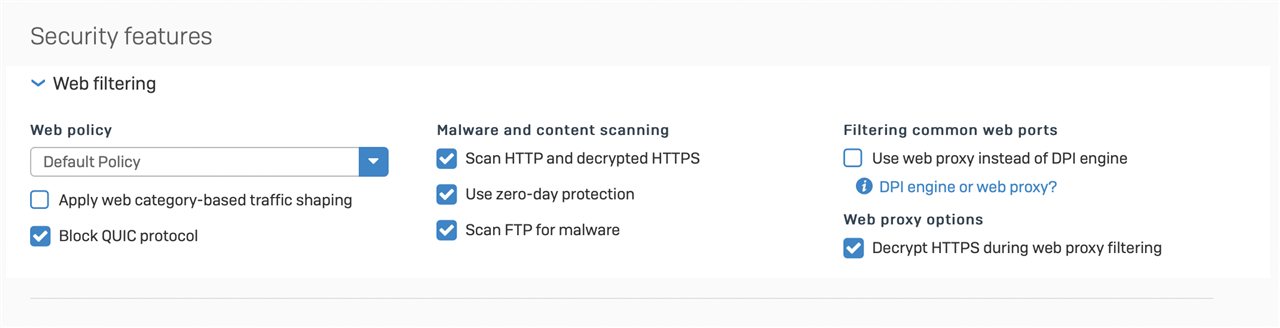
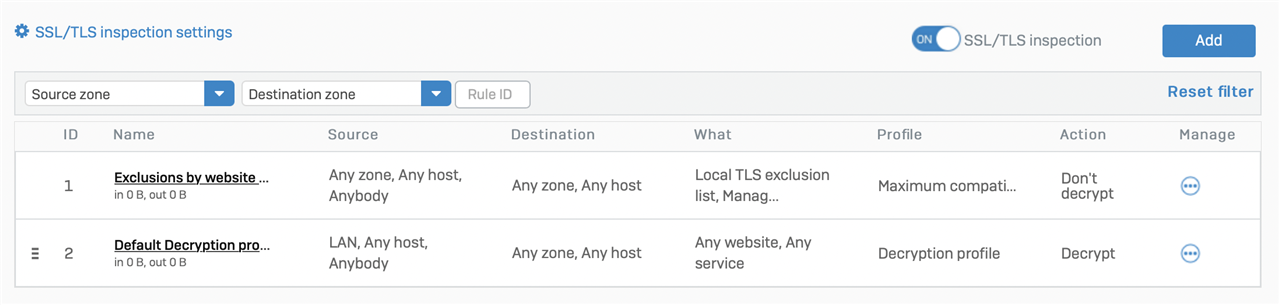
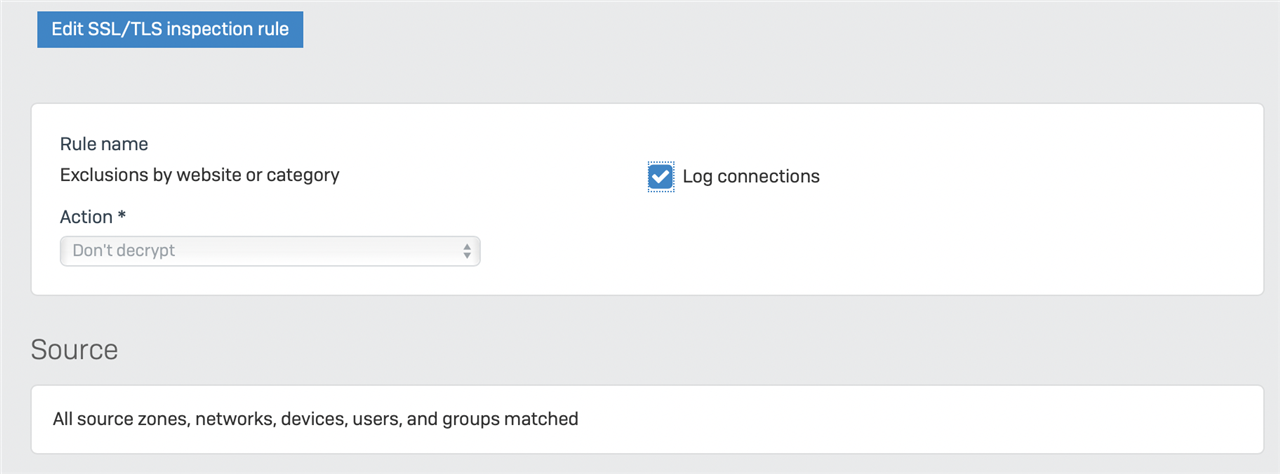
Thanks
This thread was automatically locked due to age.