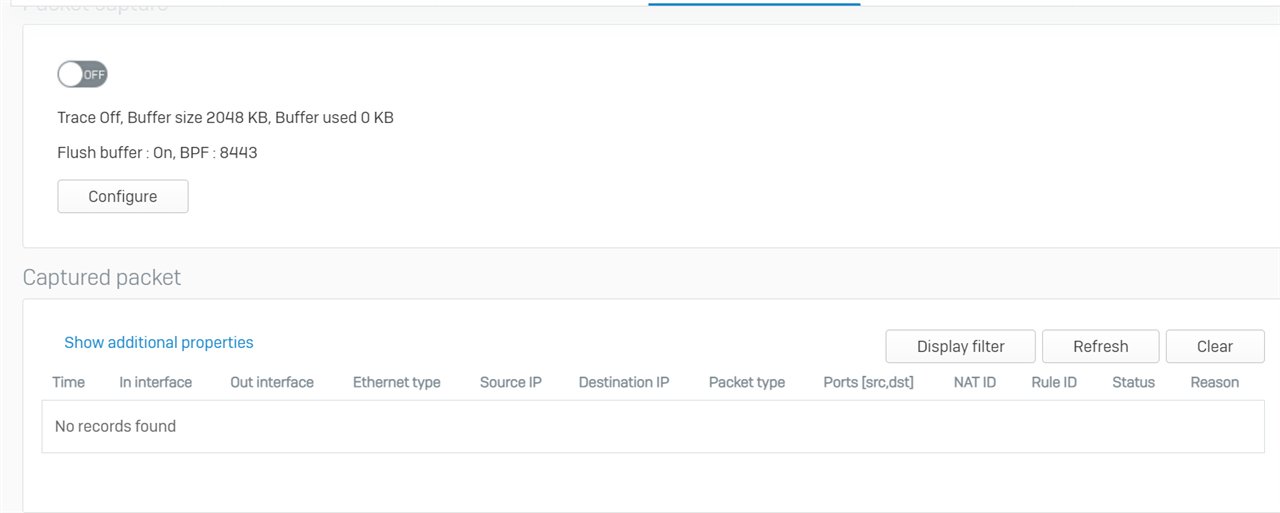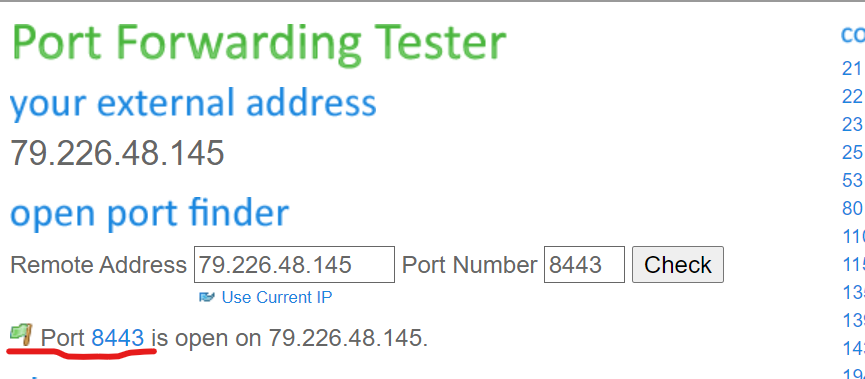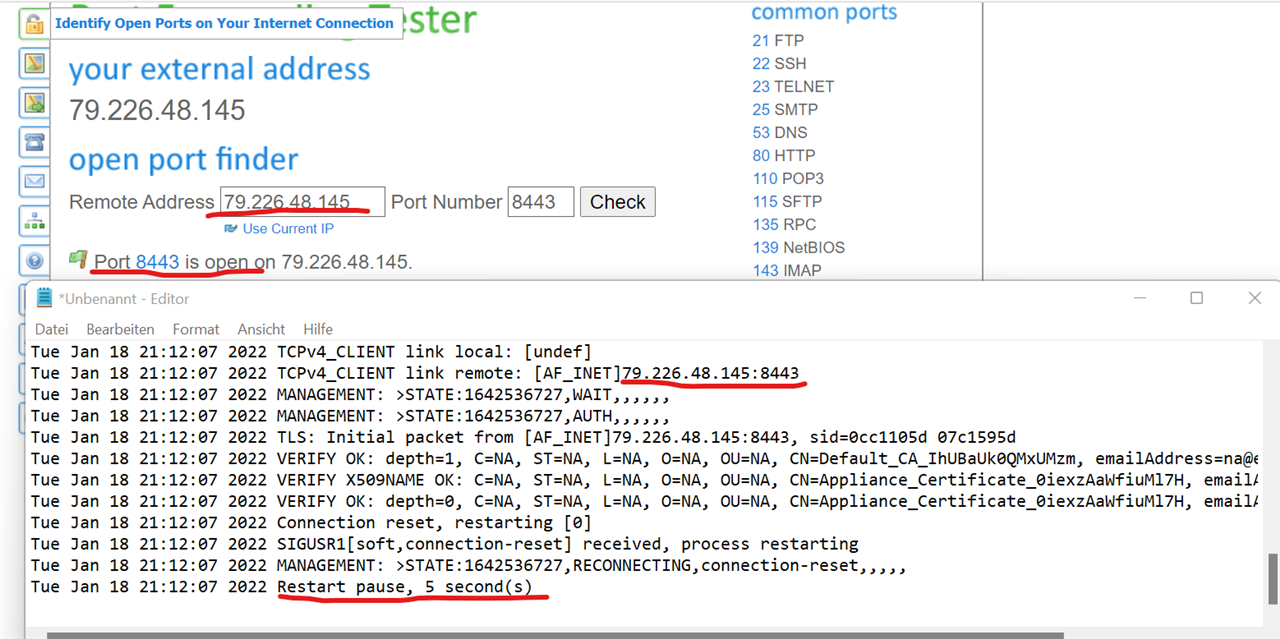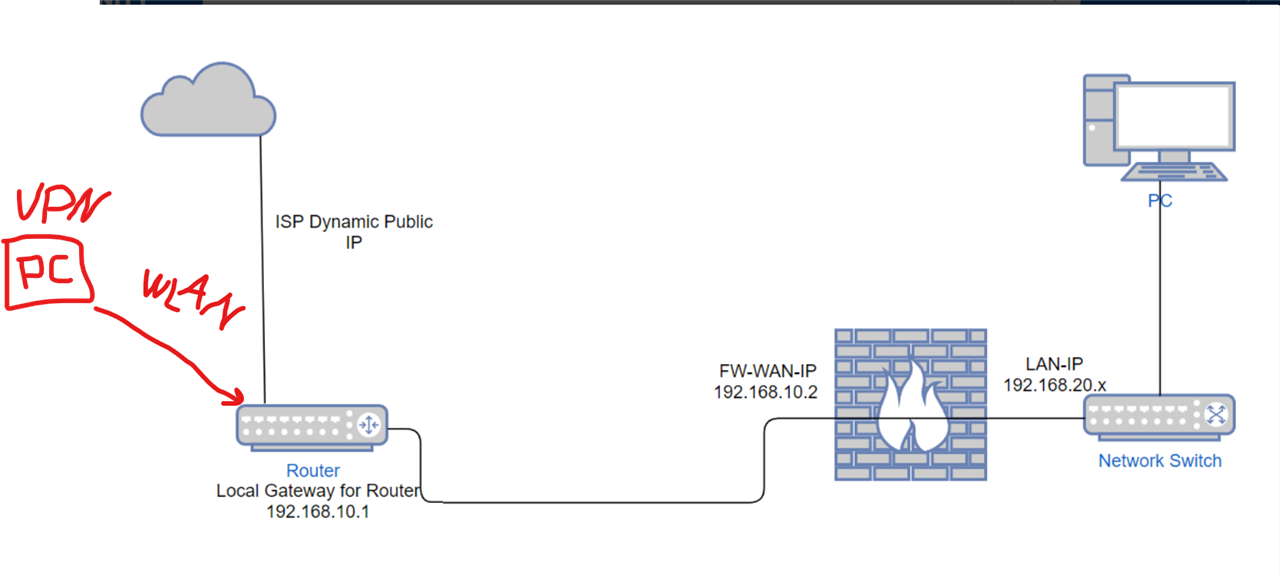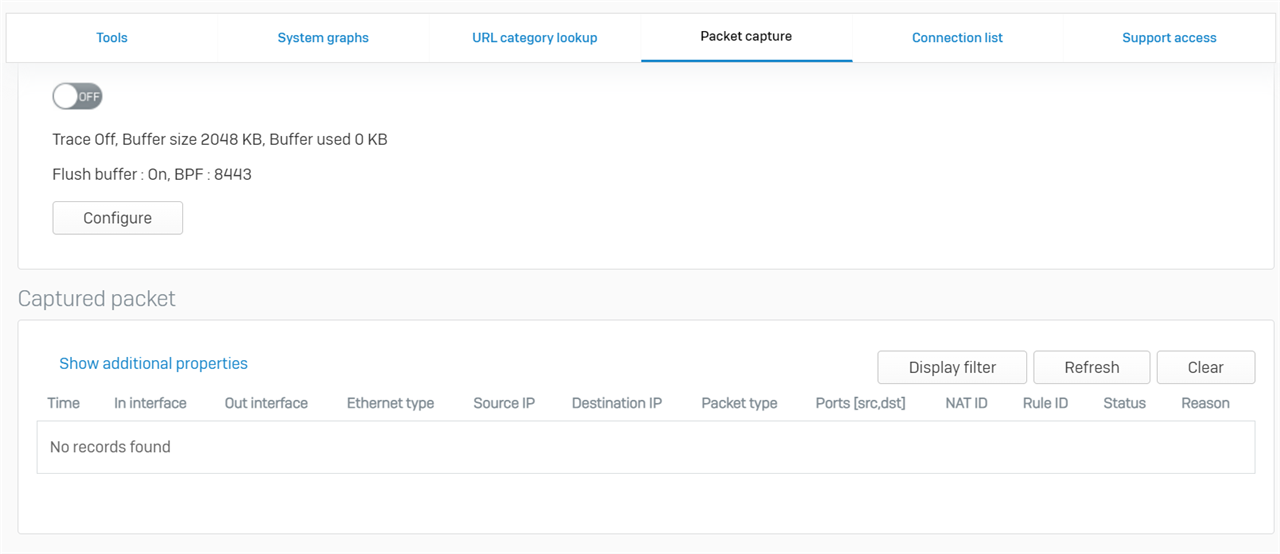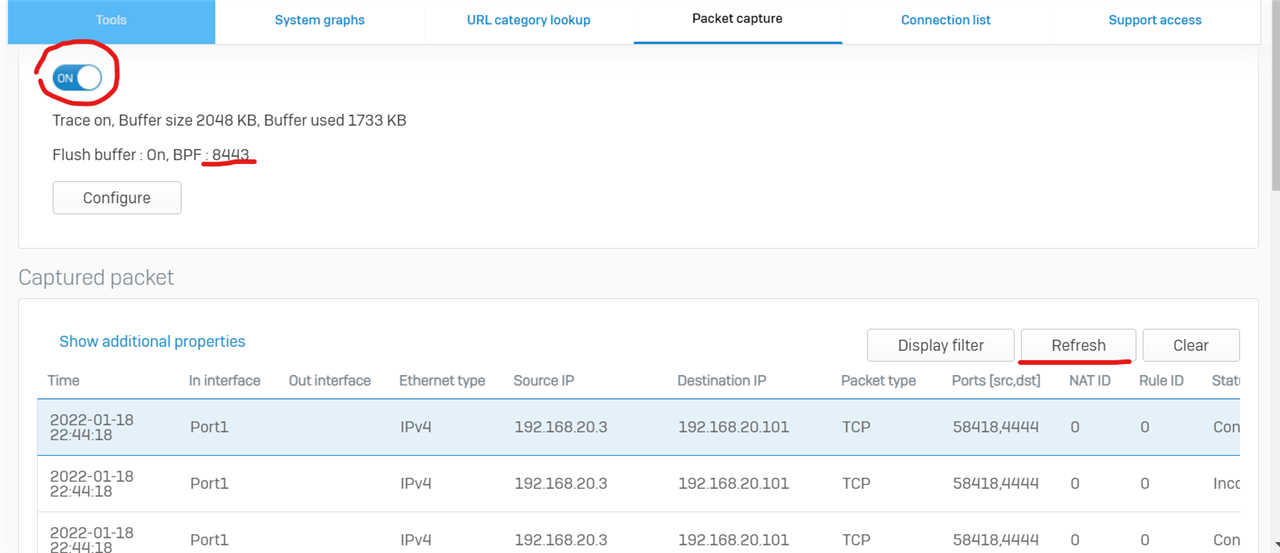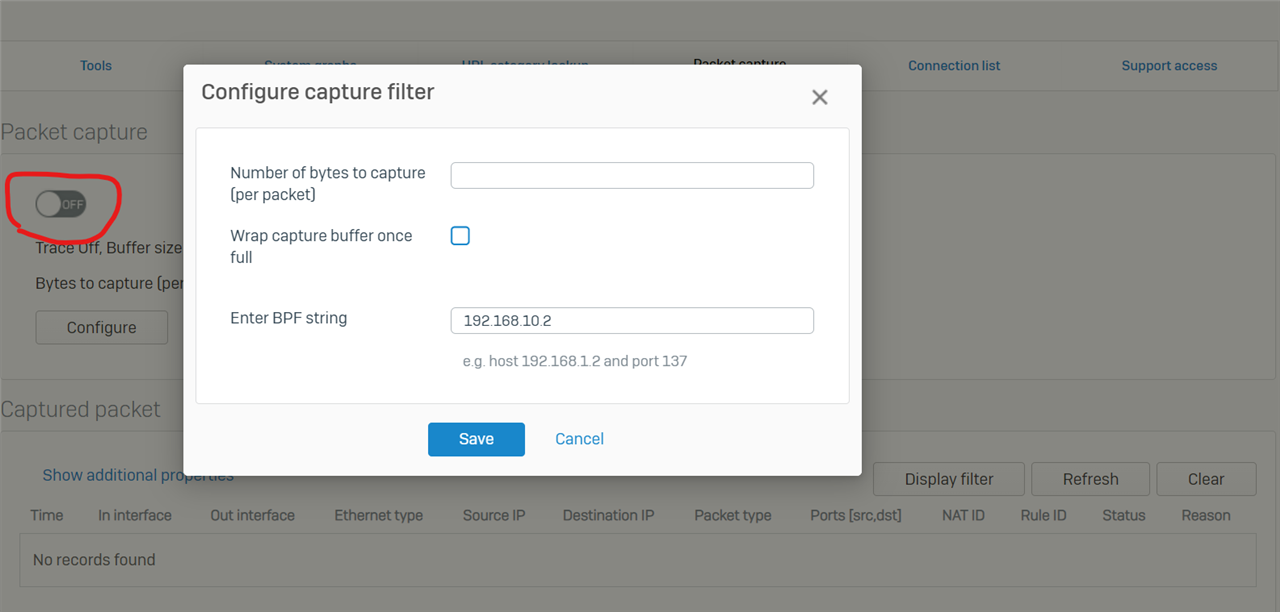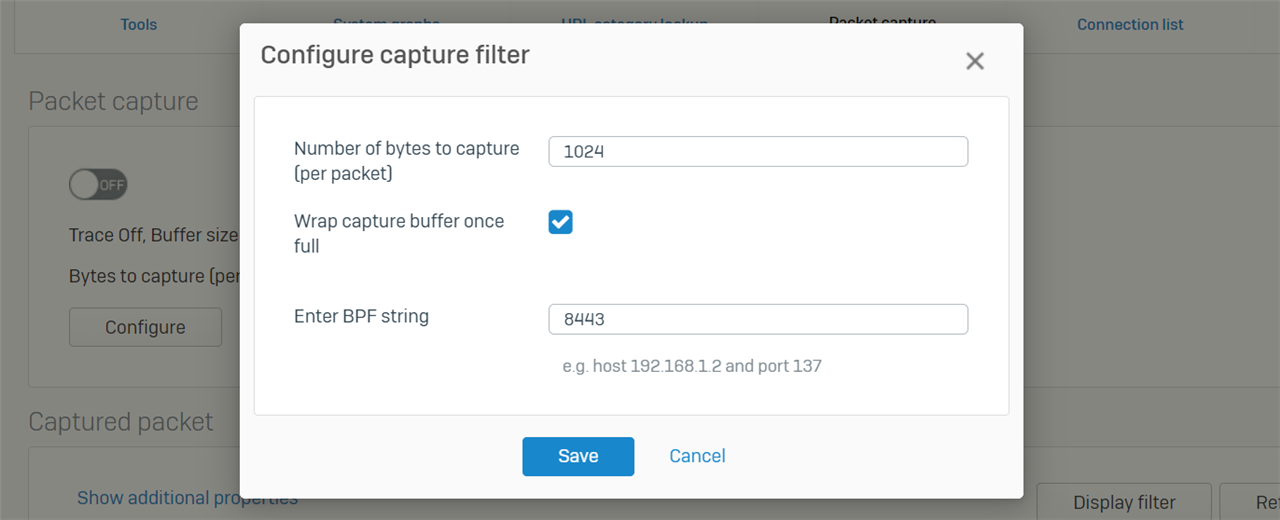Dear all,
I am not able to connect my Internal Network through SSL-VPN can someone help me where the Problem is?
here is the log file
Mon Nov 01 16:28:11 2021 Socket Buffers: R=[65536->65536] S=[65536->65536]
Mon Nov 01 16:28:11 2021 Attempting to establish TCP connection with [AF_INET]192.168.10.2:8443 [nonblock]
Mon Nov 01 16:28:11 2021 MANAGEMENT: >STATE:1635780491,TCP_CONNECT,,,,,,
Mon Nov 01 16:28:12 2021 TCP connection established with [AF_INET]192.168.10.2:8443
Mon Nov 01 16:28:12 2021 TCPv4_CLIENT link local: [undef]
Mon Nov 01 16:28:12 2021 TCPv4_CLIENT link remote: [AF_INET]192.168.10.2:8443
Mon Nov 01 16:28:12 2021 MANAGEMENT: >STATE:1635780492,WAIT,,,,,,
Mon Nov 01 16:28:12 2021 MANAGEMENT: >STATE:1635780492,AUTH,,,,,,
Mon Nov 01 16:28:12 2021 TLS: Initial packet from [AF_INET]192.168.10.2:8443, sid=76a04405 ce282c32
Mon Nov 01 16:28:12 2021 VERIFY OK: depth=1, C=NA, ST=NA, L=NA, O=NA, OU=NA, CN=Default_CA_IhUBaUk0QMxUMzm, emailAddress=na@example.com
Mon Nov 01 16:28:12 2021 VERIFY X509NAME OK: C=NA, ST=NA, L=NA, O=NA, OU=NA, CN=Appliance_Certificate_Msmuj2KJdzamsAo, emailAddress=na@example.com
Mon Nov 01 16:28:12 2021 VERIFY OK: depth=0, C=NA, ST=NA, L=NA, O=NA, OU=NA, CN=Appliance_Certificate_Msmuj2KJdzamsAo, emailAddress=na@example.com
Mon Nov 01 16:28:13 2021 Connection reset, restarting [0]
Mon Nov 01 16:28:13 2021 SIGUSR1[soft,connection-reset] received, process restarting
Mon Nov 01 16:28:13 2021 MANAGEMENT: >STATE:1635780493,RECONNECTING,connection-reset,,,,,
Mon Nov 01 16:28:13 2021 Restart pause, 5 second(s)
This thread was automatically locked due to age.