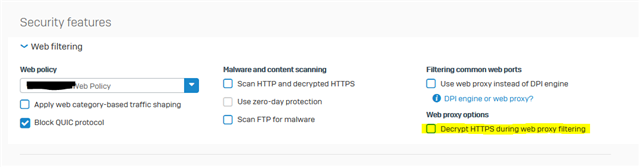XGS under Protect > Web
On the far right, I select the three dots, select Content Filtering and upload a text list that has a few test terms in it.
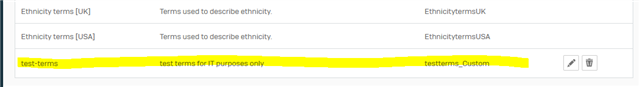
In my web filtering policy I apply the following:
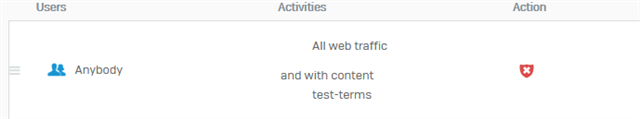
But when I apply/save and go to testwebsite.com/disallowedterm (where 'disallowedterm') is on the txt I uploaded, the site is still allowed. What gives?
This thread was automatically locked due to age.