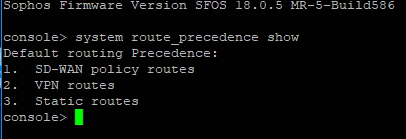Hi to all SOPHOS Support,
Good day.
I am having a very weird issue with my VPN connection. From Site A (SOPHOS) to Site B (FORTINET) my VPN is in green mode and working. The problem all my PC from SITE B can ping and connect to SITE A. But SITE A computers cannot connect to SITE B. They cannot do ping, cannot see shared folders. But the VPN connection in VPN is in color green. I tried to restart the VPN still the same. Does anyone have any idea on how to fix this problem?
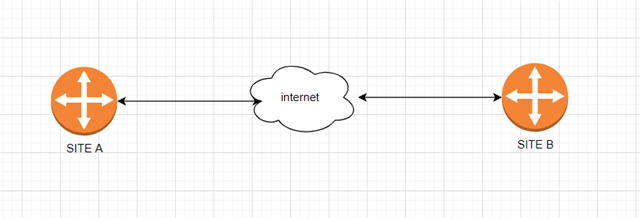

I tried to disable firewall policies still no go.
Any help will be greatly appreciated.
Thanks
Rodney
This thread was automatically locked due to age.