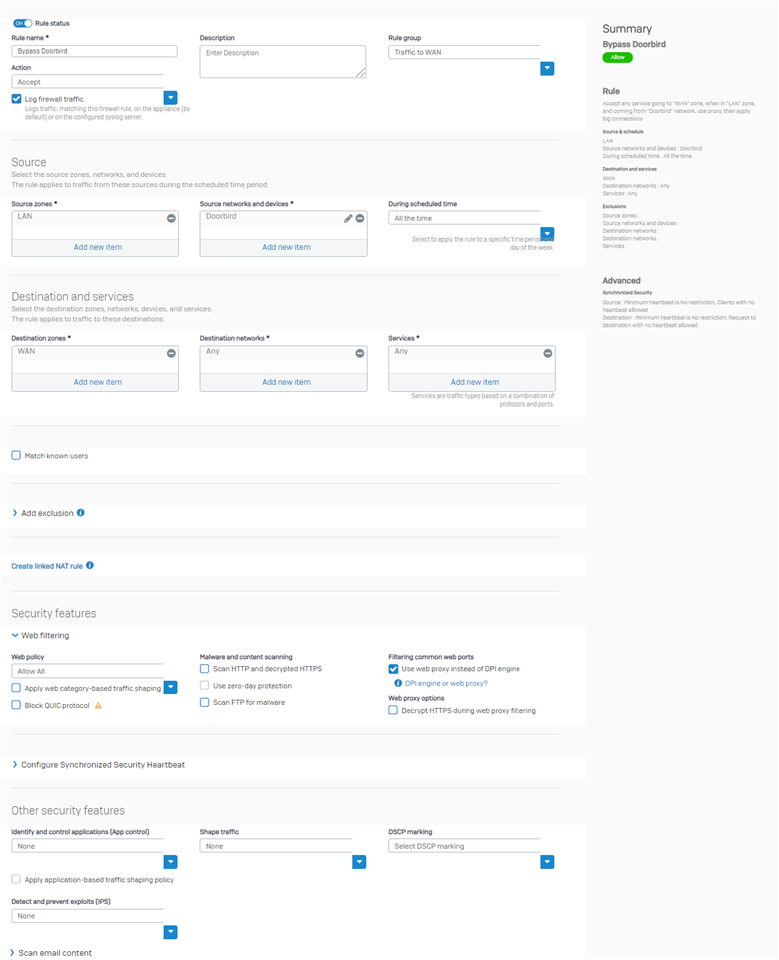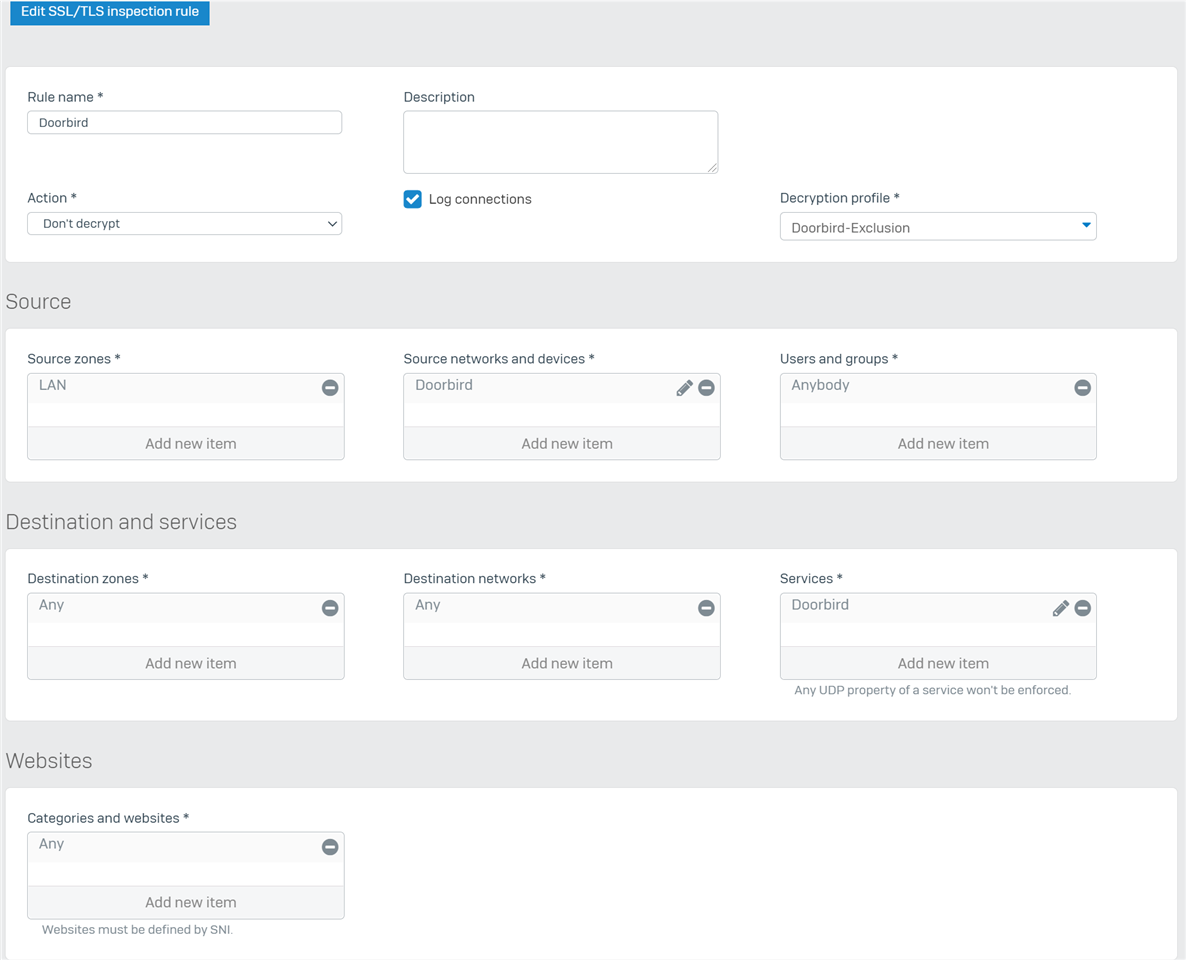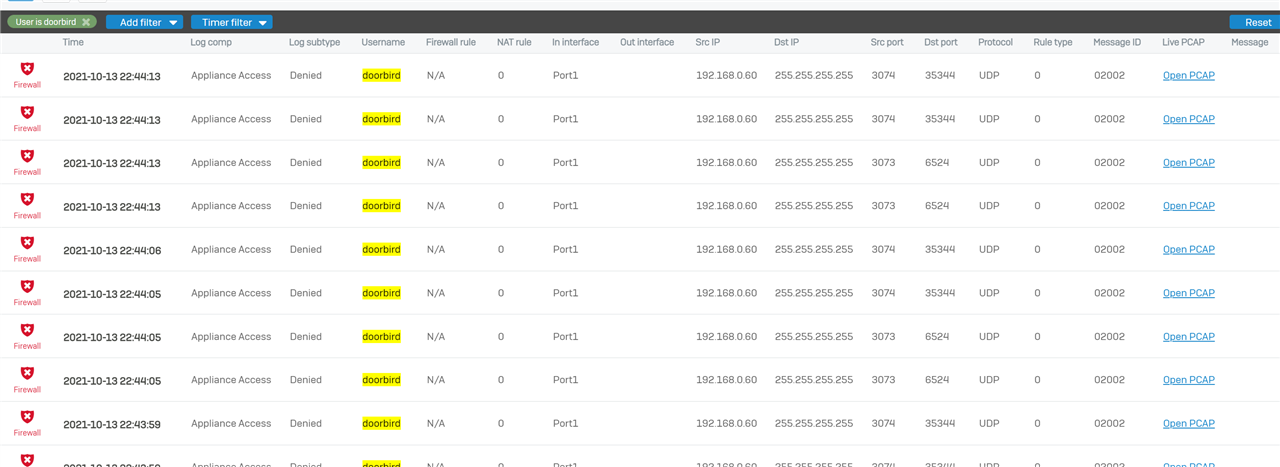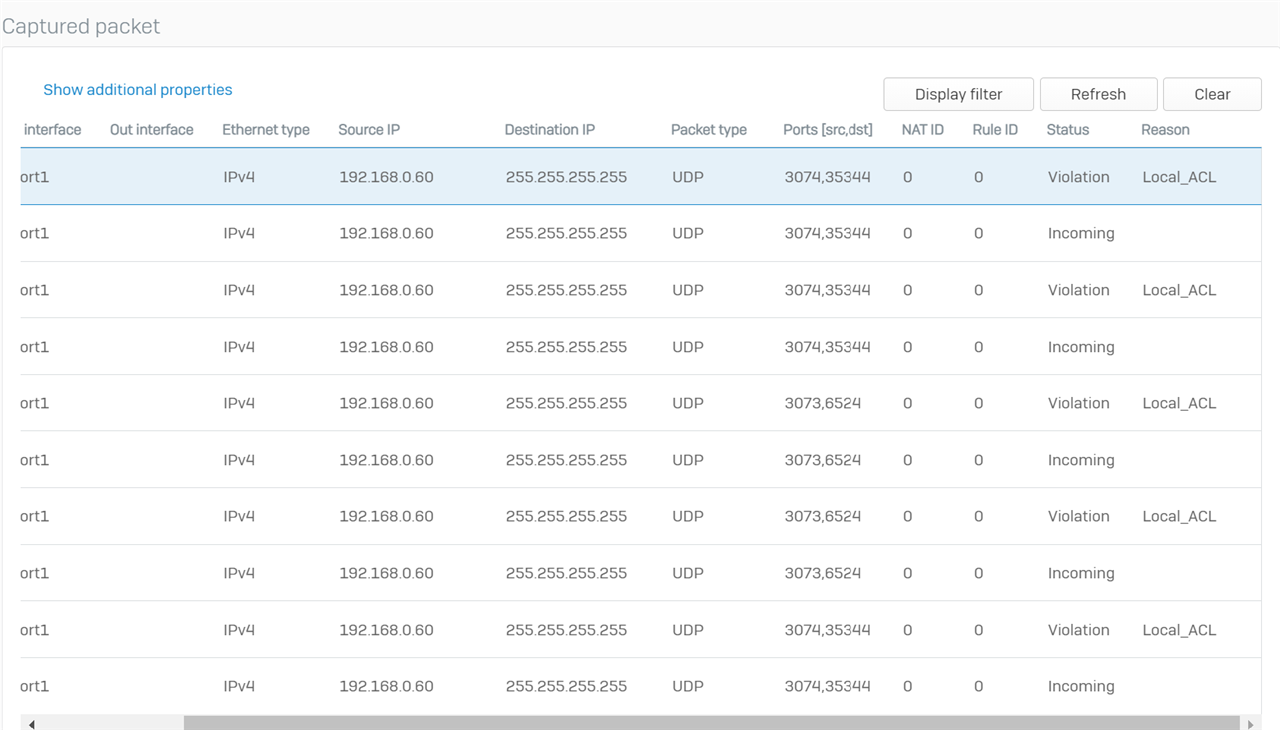First of all, I am a noob with Sophos and definitely not an expert at firewalls. You patience is appreciated.
My issue is that before the Sophos XG was put in place a month ago, DoorBird had no issue being accessed from the internet. No port forwarding required. I see nothing being blocked in the Firewall log or Web Filter log. I have seen one other discussion about this but the fix wasn't posted to it. I have tried creating a firewall rule to allow all traffic from the DoorBird IP to the internet with no filtering but that did not change anything. It is usable from inside the LAN.
Any thoughts would be greatly appreciated to figure out why it is not connecting correctly.
Thank you!
This thread was automatically locked due to age.