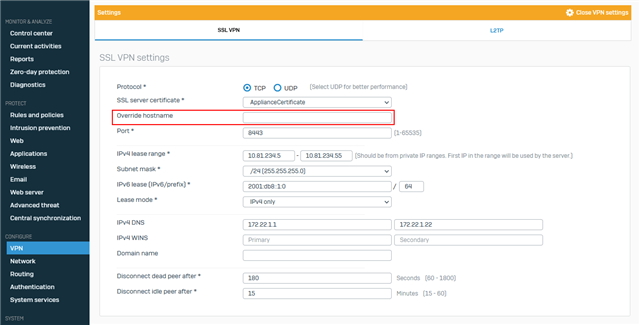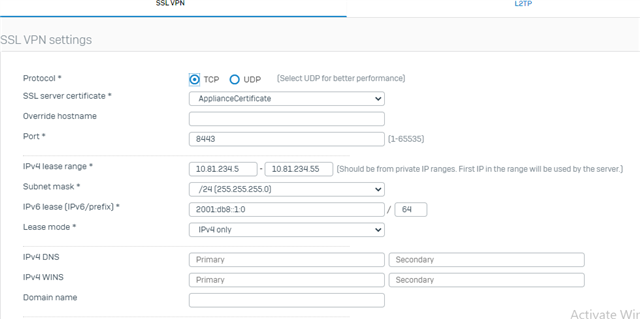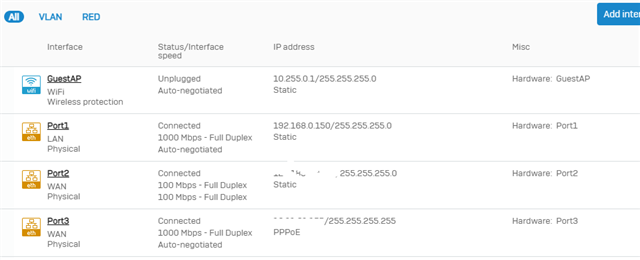Dear frds,
i have configured the ssl vpn for remote access port 2 & port 3 are my wan port ( i have two ISP) ssl vpn is connecting in port 2( network 1 ) frequently port 2 gateway down due to heavy traffic for few sec the its reconnecting again, but here am trying to configure the ssl vpn in port 3 (network 2) after configure i cant able to connect the ssl vpn , Vpn is connecting with the network 1.Pls help out to solve the issue.
This thread was automatically locked due to age.