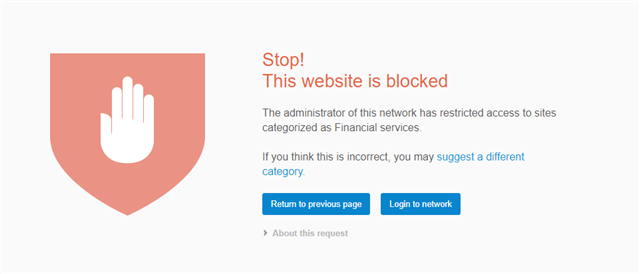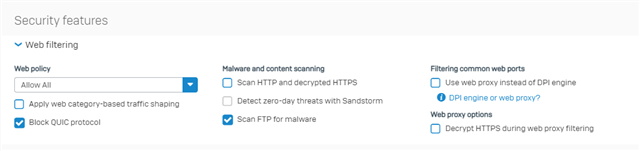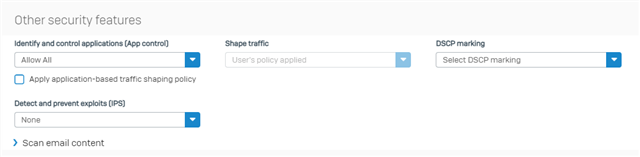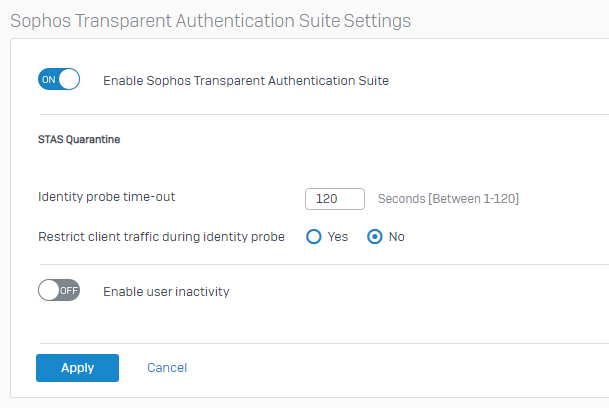I did not get the issue solved that random categories are blocked. I have unchecked matched users now and that solves the login SSO, STAS, recheck timeout login screen and also the random blocking of random categories.
I tested with Web Policy Allow all and Default Workplace Policy and this works as expected. No more random blocking of categories. HTTP(S) scanning is still disabled.
Problem is that this is not workable either with Web Policy Default Workplace Policy. Sometimes it works as expected and it will retreive pages quickly or present a correct category block page. But then it starts taking ages to establish a secure connection and eventually the attempt to retrieve the page will time out. Reloading can give the same result. Closing Chrome and retrying works at first but eventually it starts to slow again and time out.
We are also using Intercept X with category blocking as users are not always working in the office. Intercept X and XG are not aware of eachother. Intercept X should also be a XG Firewall client for SSO, STAS, authentication, logging, etcetera when connected via the LAN behind the XG. But this is currently not the case.
To make it workable I need to disable the web policy and Allow All.
This thread was automatically locked due to age.