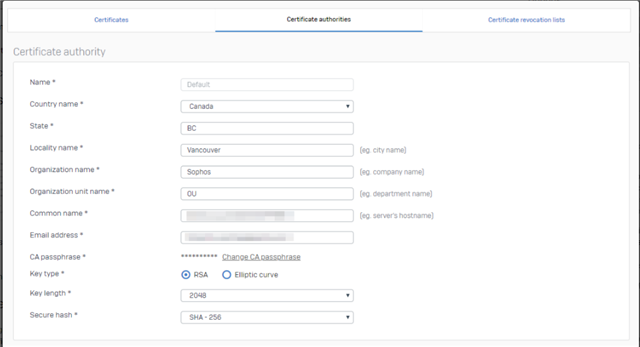Hi,
I've got a fresh new install of X.G. 18. Everything runs well *but*...
SSL VPNs can't be stablished from android devices. I've tested every combination of cipher and authentication, but the log still shows "no shared cipher".
-------------------
Mon May 3 13:10:30 2021 us=52099 [3330] TCP connection established with [AF_INET6]::ffff:1XX.1XX.2XX.2:45776
Mon May 3 13:10:30 2021 us=52115 [3330] TCPv6_SERVER link remote: [AF_INET6]::ffff:1XX.1XX.2XX.2:45776
Mon May 3 13:10:30 2021 us=52561 [3330] ::ffff:1XX.1XX.2XX.2 TCPv6_SERVER READ [14] from [AF_INET6]::ffff:1XX.1XX.2XX.2:45776: P_CONTROL_HARD_RESET_CLIENT_V2 kid=0 [ ] pid=0 DATA len=0
Mon May 3 13:10:30 2021 us=52571 [3330] ::ffff:1XX.1XX.2XX.2 TLS: Initial packet from [AF_INET6]::ffff:1XX.1XX.2XX.2:45776, sid=c548a4be 80665ec5
Mon May 3 13:10:30 2021 us=52587 [3330] ::ffff:1XX.1XX.2XX.2 TCPv6_SERVER WRITE [26] to [AF_INET6]::ffff:1XX.1XX.2XX.2:45776: P_CONTROL_HARD_RESET_SERVER_V2 kid=0 [ 0 ] pid=0 DATA len=0
Mon May 3 13:10:30 2021 us=82158 [3330] ::ffff:1XX.1XX.2XX.2 TCPv6_SERVER READ [265] from [AF_INET6]::ffff:1XX.1XX.2XX.2:45776: P_CONTROL_V1 kid=0 [ 0 ] pid=1 DATA len=239
Mon May 3 13:10:30 2021 us=82233 [3330] ::ffff:1XX.1XX.2XX.2 TLS_ERROR: BIO read tls_read_plaintext error: error:1408A0C1:SSL routines:ssl3_get_client_hello:no shared cipher
Mon May 3 13:10:30 2021 us=82242 [3330] ::ffff:1XX.1XX.2XX.2 TLS Error: TLS object -> incoming plaintext read error
Mon May 3 13:10:30 2021 us=82249 [3330] ::ffff:1XX.1XX.2XX.2 TLS Error: TLS handshake failed
Mon May 3 13:10:30 2021 us=82277 [3330] ::ffff:1XX.1XX.2XX.2 Fatal TLS error (check_tls_errors_co), restarting
Mon May 3 13:10:30 2021 us=82286 [3330] ::ffff:1XX.1XX.2XX.2 SIGUSR1[soft,tls-error] received, client-instance restarting
--------------------
Any idea? I am using the OpenVPN Connect android client, and I have tried to activate AES-CBC cipher algoritm under "Settings".
This thread was automatically locked due to age.