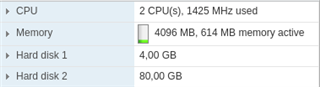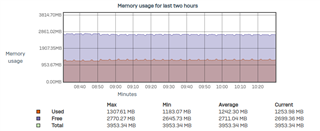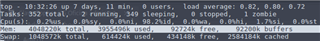Hey all,
I was doing some revisions on one of my clients firewall, currently he has a Virtual Sophos XG Firewall with the next hardware stats according to VMware implementation:
According with the revisions, i observed that the webadmin diagnostics graphics not shows the RAM utilized resources correctly vs the resources showed on CLI:
According to the reports, the firewall is using about 90 ~ 95% RAM resources, and the webadmin shows that the firewall is using about 20 ~ 30%, which i find quite strange and therefore I do not find reliable such information shown through webadmin.
Besides, we're quite worried about the SWAP usage, because we've some issues with this, like, Networking module stop functioning correctly, mostly the port forwarding stops working.
About a week we did a reboot and the SWAP starts to 0% but it increase time to time until reach the 60% of utilization and increasing day by day.
Could someone help me with some documentation, procedure or some way of solving it ?, because I escalated the case to sophos support, but they did not help me at all an then they close the case.
Waiting for your early reply.
Best regards!
This thread was automatically locked due to age.