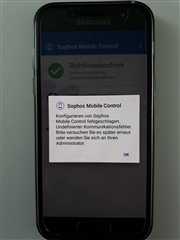Hello Everybody,
i have just installed the latest version of SMC and configured Settings, Profiles etc. as named in die Administration Guide.
Whem i'm trying to active a Device via Mobile Control App (Android and iOS) the app says that there's an undefined communication error - directly after scanning the QR Code or typing the credentials manually. Theres no Error-Code or something.
Has anyone an idea what i could have done wrong?
Thanks a lot
This thread was automatically locked due to age.