Sophos Smart Banner Coming for Internal Emails (Domains added)
Hi Team,
We are receiving Sophos Smart Banners for our Internal Domains Added. Earlier we never got banners on our internal domains, but suddenly since 2-3 days we facing these banners issues that too irrelevant. Sometimes caution banner appears sometimes it does not.
Please find below our domains added: -
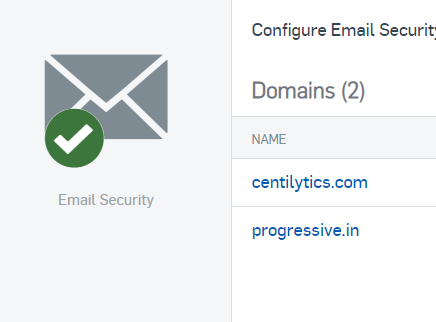
Whenever a user sends mail to other user, example
abc@progessive.in sends mails to xyz@progressive.in: -In this case sometimes we see a Caution banner (Caution! This message was sent from outside your organization.) and sometimes the banner is not there.
As per my knowledge for internal mails (domains added) we should not receive any banners unless an external user is in that email.
We use O365 here. Just in case we need to do some changes here which might resolve this issue please let me know.
BR
Amarpreet Singh
Added tags
[edited by: Raphael Alganes at 7:28 AM (GMT -7) on 25 May 2023]

