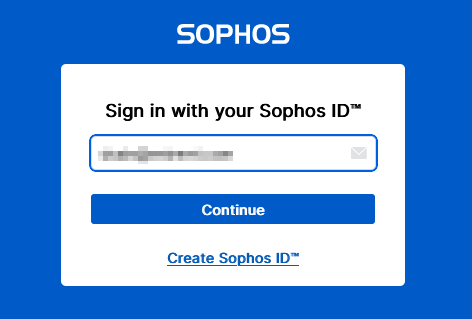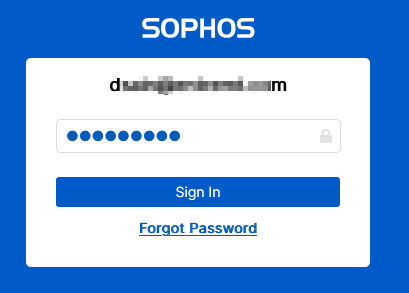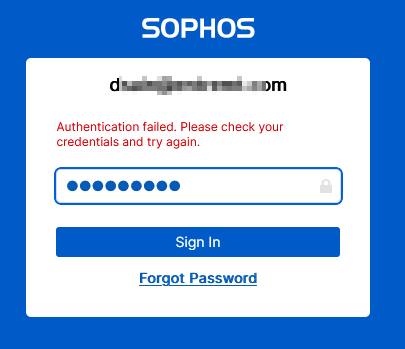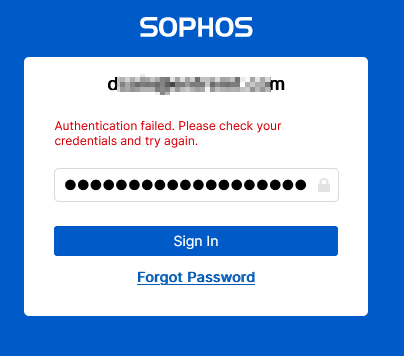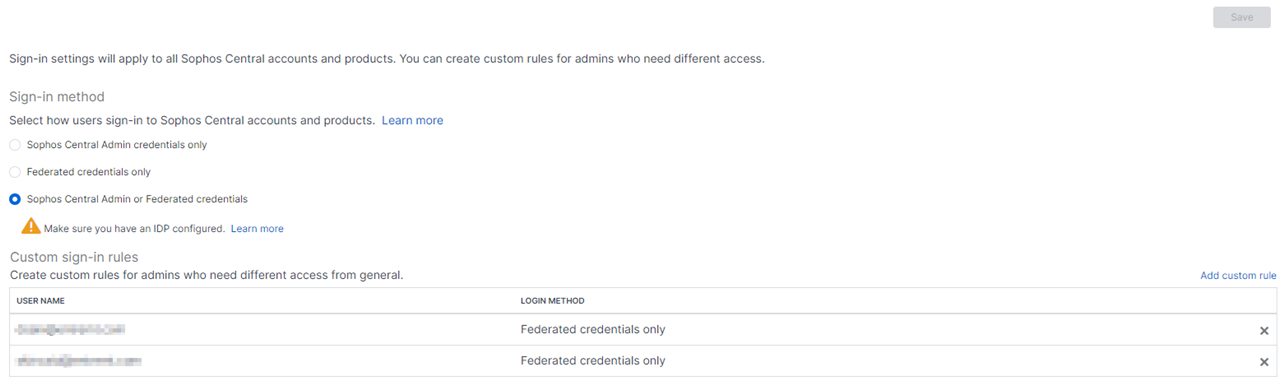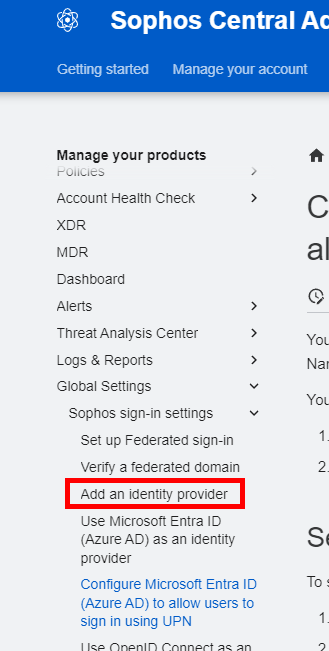If I configure the partner site for authentication against Entra ID (formerly Azure AD), will local accounts still work? Asking in the event there is a communications issue with Microsoft.
What happens if there are duplicate user names? I'm manually configured with a login to the partner portal but I'm adding Entra ID and I have credentials there also.
Updated the tags
[edited by: Gladys at 2:38 PM (GMT -8) on 1 Jan 2024]