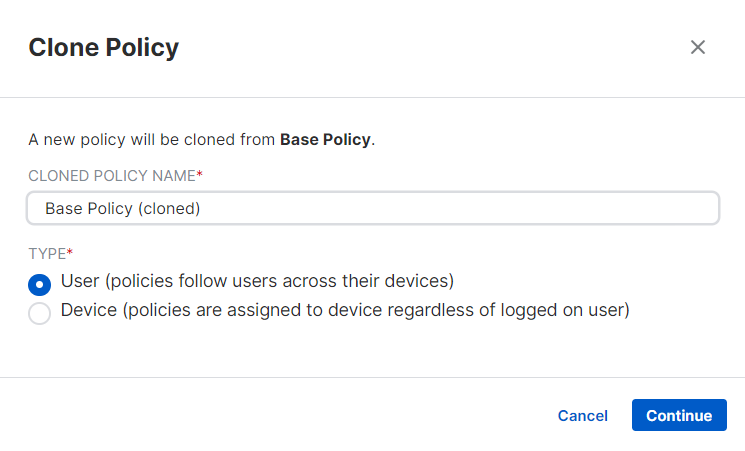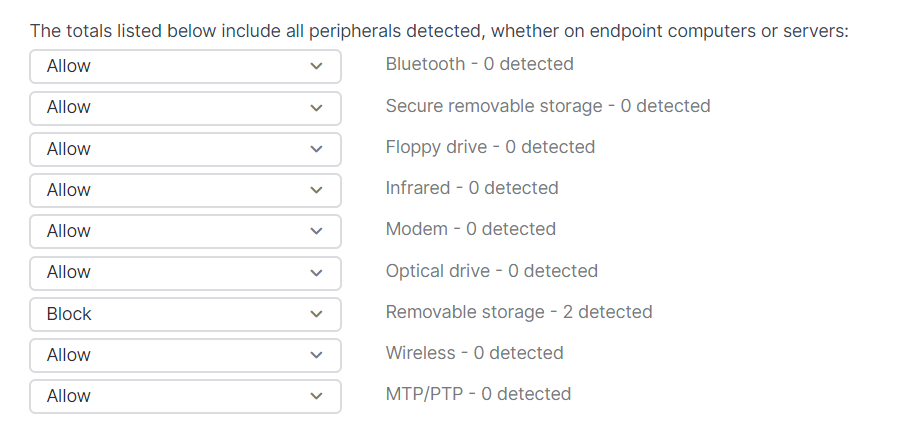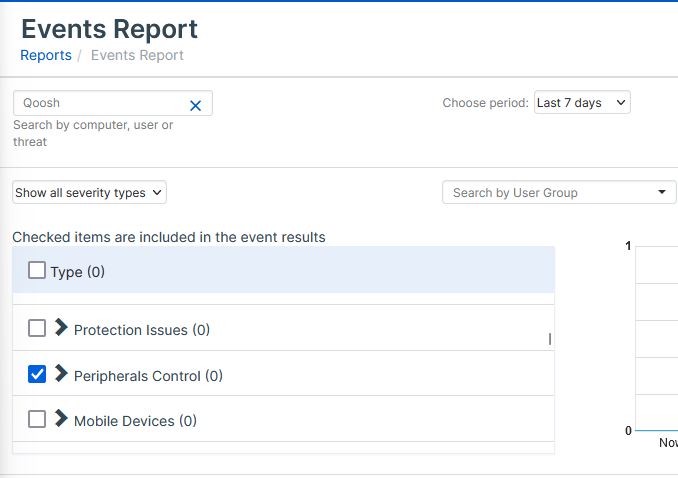Ave collegae!
Is there a way to
- see / check per device (/user)
- what peripheral(s) had been blocked
- allow one or more of the blocked device(s)
the customer prefers GUI
Salvete
hRy
Added tags
[edited by: Gladys at 8:16 AM (GMT -8) on 20 Nov 2023]