Does anyone have any experience in remotely fixing computers that are reporting to Sophos Central with an alert of "Failed to Protect Computer" or showing a bad status with "Services Missing or not Running"? When I say remotely, these are computers spread across many customer sites (schools), and in most cases they are domain based computers, and we do have admin access to on-site servers, so i am hoping that it might be possible to do something with scripting and group policy. I'm thinking that I might be able to script the steps in this article Sophos Central: Sophos Endpoint Self Help - Services for the missing services, and script a "re-install" for computers where absolutely no services are listed following an initial attempt at installation. The product we are installing is Intercept X Advanced. By the way, does anyone know where there is an official list of the services that should be present and running for the Sophos Intercept X Advanced product for Windows endpoints?
Anyway, any practical advice from the community will be greatly appreciated.
| Services that I think are the ones we should see for Sophos Intercept X | Example of what we see for some computers - lots of "old" services? |
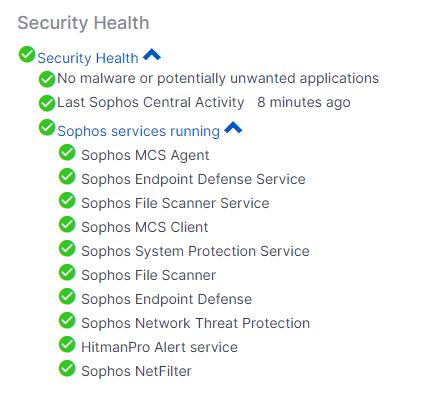 |
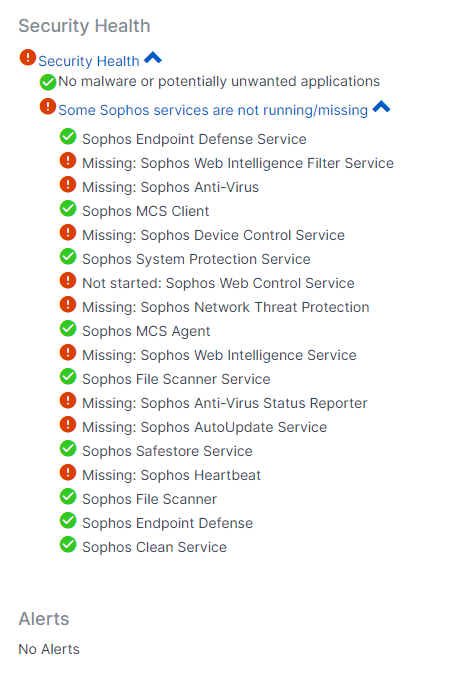 |
Edited TAGs
[edited by: Gladys at 4:23 AM (GMT -8) on 19 Dec 2022]


