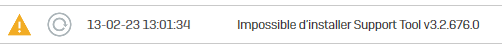hi team you know 2 months ago i got this error on a server. " Failed to install ESH64: general error."
I uninstalled the agent, cleared the logs, and reinstalled it, but the error persists.
all services are green and running...
security patches and server updates are "OK".
I don't really know why that error is, does anyone know?
Edited TAGs
[edited by: Gladys at 7:32 AM (GMT -8) on 1 Dec 2022]