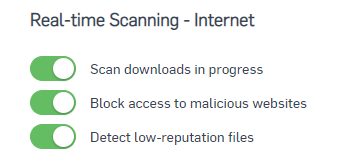We have a few users that download map template folders for their ESRI programs from a sharepoint site that they share.
Recently, the download has stopped working when they select the two folders they need to download.
They can go down into the folders and select individual files and download them, but not the folders (which worked before).
When they select the two folders and click on the Download icon, nothing happens. There are no warnings and no error messages.
After working with one individual for a while, I narrowed it down to Sophos Endpoint client blocking the download when Real Time Scanning of the Internet is turned on.
If I override the Sophos Central Policy and disable it, the download is immediately successful. When it's turned back on, the download stops working again.
Nothing is showing up blocked in Sophos Central reports for the system or user I was testing with.
How do I trace down what is happening?
The logging and reporting in Sophos Central does not show detailed web activity for devices, which is disappointing.
Added TAGs
[edited by: Qoosh at 7:21 AM (GMT -7) on 17 Jun 2022]